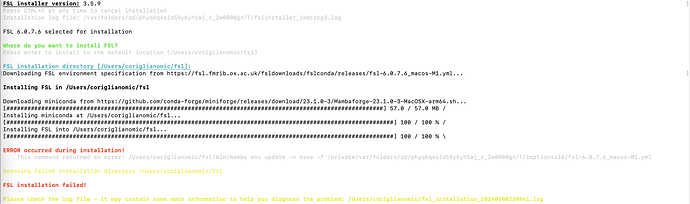Summary of what happened:
Attempted intro install FSL on Mac M1 running 14.2.1 (23C71). Installation failed and received error message (see image and error text below):
Command used (and if a helper script was used, a link to the helper script or the command generated):
python fslinstaller.py
Version:
“FSL 6.0.7.6 selected for installation”
Environment (Docker, Singularity, custom installation):
Default settings
Data formatted according to a validatable standard? Please provide the output of the validator:
Relevant log outputs (up to 20 lines):
**ERROR occurred during installation!** This command returned an error: /Users/coriglianomic/fsl/bin/mamba env update -n base -f /private/var/folders/qd/phyqkq4s1d59ybyh1wj_c_2w0000gn/T/tmptionxzld/fsl-6.0.7.6_macos-M1.yml
Attempted to attach txt file but was barred as I am a new user.