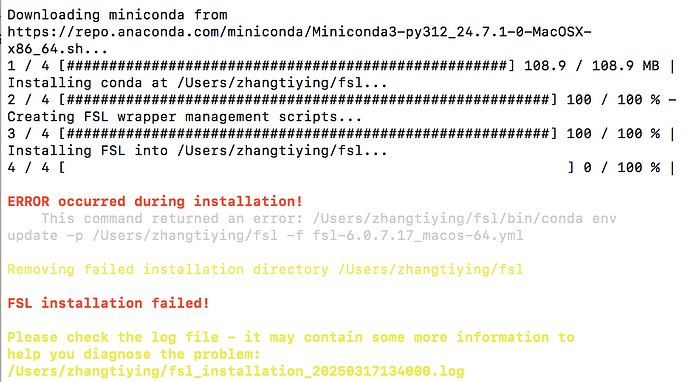Ah, I was confused, I came here because I was having issues and blindly copied someone else’s solution.
In that case, here is my initial command:
python ~/Downloads/fslinstaller.py
And here is the log output:
`12:51:59 fslinstaller.py:4175: /Users/benjaminsilver/Downloads/fslinstaller.py
12:51:59 fslinstaller.py:4176: Python: /opt/anaconda3/bin/python (3, 12)
12:51:59 fslinstaller.py:4177: Installation log file: /var/folders/y7/4bv2gyxd5hqdxh5t_p607lhh0000gn/T/fslinstaller_sr2qqxb1.log
12:51:59 fslinstaller.py:1327: Downloading FSL installer manifest from https://fsl.fmrib.ox.ac.uk/fsldownloads/fslconda/releases/manifest.json
12:51:59 fslinstaller.py:1241: Downloading https://fsl.fmrib.ox.ac.uk/fsldownloads/fslconda/releases/manifest.json ...
12:52:00 fslinstaller.py:3633: Installer is up to date (this version: 3.16.5, latest version: 3.16.5)
12:52:00 fslinstaller.py:2444: Installing FSL implies agreement with the terms of the FSL license - if you do not agree with these terms, you can cancel the installation by pressing CTRL+C. You can view the license at https://fsl.fmrib.ox.ac.uk/fsl/docs/#/license
12:52:00 fslinstaller.py:2445:
12:52:00 fslinstaller.py:4193: During the installation process, please note that some system details will be automatically sent to the FSL development team. These details are extremely basic and cannot be used in any way to identify individual users. If you do not want any information to be sent, please cancel this installation by pressing CTRL+C, and re-run the installer with the --skip_registration option.
12:52:00 fslinstaller.py:2193: FSL 6.0.7.17 selected for installation
12:52:00 fslinstaller.py:2232:
Where do you want to install FSL?
12:52:00 fslinstaller.py:2234: Press enter to install to the default location [/Users/benjaminsilver/fsl]
12:52:01 fslinstaller.py: 689: FSL installation directory [/Users/benjaminsilver/fsl]::
12:52:01 fslinstaller.py:1651: Running nvidia-smi -i 0 [as admin: False]
12:52:01 fslinstaller.py: 889: Unable to interrogate CUDA version: [Errno 2] No such file or directory: 'nvidia-smi'
Traceback (most recent call last):
File "/Users/benjaminsilver/Downloads/fslinstaller.py", line 877, in identify_cuda
output = Process.check_output('nvidia-smi -i {}'.format(device))
^^^^^^^^^^^^^^^^^^^^^^^^^^^^^^^^^^^^^^^^^^^^^^^^^^^^^^^
File "/Users/benjaminsilver/Downloads/fslinstaller.py", line 1703, in check_output
proc = Process(cmd, *args, **kwargs)
^^^^^^^^^^^^^^^^^^^^^^^^^^^^^
File "/Users/benjaminsilver/Downloads/fslinstaller.py", line 1653, in __init__
self.popen = Process.popen(cmd, admin, password,
^^^^^^^^^^^^^^^^^^^^^^^^^^^^^^^^^^^
File "/Users/benjaminsilver/Downloads/fslinstaller.py", line 1885, in popen
proc = sp.Popen(cmd, **kwargs)
^^^^^^^^^^^^^^^^^^^^^^^
File "/opt/anaconda3/lib/python3.12/subprocess.py", line 1026, in __init__
self._execute_child(args, executable, preexec_fn, close_fds,
File "/opt/anaconda3/lib/python3.12/subprocess.py", line 1955, in _execute_child
raise child_exception_type(errno_num, err_msg, err_filename)
FileNotFoundError: [Errno 2] No such file or directory: 'nvidia-smi'
12:52:01 fslinstaller.py:2756: Downloading FSL environment specification from https://fsl.fmrib.ox.ac.uk/fsldownloads/fslconda/releases/fsl-6.0.7.17_macos-M1.yml...
12:52:01 fslinstaller.py:1241: Downloading https://fsl.fmrib.ox.ac.uk/fsldownloads/fslconda/releases/fsl-6.0.7.17_macos-M1.yml ...
12:52:01 fslinstaller.py:2756: Downloading FSL environment specification from https://fsl.fmrib.ox.ac.uk/fsldownloads/fslconda/releases/fsl-6.0.7.17_osl-dynamics_macos-M1.yml...
12:52:01 fslinstaller.py:1241: Downloading https://fsl.fmrib.ox.ac.uk/fsldownloads/fslconda/releases/fsl-6.0.7.17_osl-dynamics_macos-M1.yml ...
12:52:01 fslinstaller.py:2756: Downloading FSL environment specification from https://fsl.fmrib.ox.ac.uk/fsldownloads/fslconda/releases/fsl-6.0.7.17_truenet_macos-M1.yml...
12:52:01 fslinstaller.py:1241: Downloading https://fsl.fmrib.ox.ac.uk/fsldownloads/fslconda/releases/fsl-6.0.7.17_truenet_macos-M1.yml ...
12:52:02 fslinstaller.py:4226:
Installing FSL in /Users/benjaminsilver/fsl
12:52:02 fslinstaller.py:2877: Downloading miniconda from https://anaconda.org/conda-forge/micromamba/2.0.5/download/osx-arm64/micromamba-2.0.5-0.tar.bz2...
12:52:02 fslinstaller.py:1241: Downloading https://anaconda.org/conda-forge/micromamba/2.0.5/download/osx-arm64/micromamba-2.0.5-0.tar.bz2 ...
12:52:02 fslinstaller.py:1597: 1 / 4 [ ] 0.0 / 5.8 MB
12:52:02 fslinstaller.py:1597: 1 / 4 [## ] 0.1 / 5.8 MB
12:52:02 fslinstaller.py:1597: 1 / 4 [#### ] 0.2 / 5.8 MB
12:52:02 fslinstaller.py:1597: 1 / 4 [##### ] 0.4 / 5.8 MB
12:52:02 fslinstaller.py:1597: 1 / 4 [####### ] 0.5 / 5.8 MB
12:52:02 fslinstaller.py:1597: 1 / 4 [######### ] 0.6 / 5.8 MB
12:52:02 fslinstaller.py:1597: 1 / 4 [########### ] 0.8 / 5.8 MB
12:52:02 fslinstaller.py:1597: 1 / 4 [############# ] 0.9 / 5.8 MB
12:52:02 fslinstaller.py:1597: 1 / 4 [############## ] 1.0 / 5.8 MB
12:52:02 fslinstaller.py:1597: 1 / 4 [################ ] 1.1 / 5.8 MB
12:52:02 fslinstaller.py:1597: 1 / 4 [################## ] 1.2 / 5.8 MB
12:52:02 fslinstaller.py:1597: 1 / 4 [#################### ] 1.4 / 5.8 MB
12:52:02 fslinstaller.py:1597: 1 / 4 [##################### ] 1.5 / 5.8 MB
12:52:02 fslinstaller.py:1597: 1 / 4 [####################### ] 1.6 / 5.8 MB
12:52:02 fslinstaller.py:1597: 1 / 4 [######################### ] 1.8 / 5.8 MB
12:52:02 fslinstaller.py:1597: 1 / 4 [########################### ] 1.9 / 5.8 MB
12:52:02 fslinstaller.py:1597: 1 / 4 [############################# ] 2.0 / 5.8 MB
12:52:02 fslinstaller.py:1597: 1 / 4 [############################## ] 2.1 / 5.8 MB
12:52:02 fslinstaller.py:1597: 1 / 4 [################################ ] 2.2 / 5.8 MB
12:52:02 fslinstaller.py:1597: 1 / 4 [################################## ] 2.4 / 5.8 MB
12:52:02 fslinstaller.py:1597: 1 / 4 [#################################### ] 2.5 / 5.8 MB
12:52:02 fslinstaller.py:1597: 1 / 4 [###################################### ] 2.6 / 5.8 MB
12:52:02 fslinstaller.py:1597: 1 / 4 [####################################### ] 2.8 / 5.8 MB
12:52:02 fslinstaller.py:1597: 1 / 4 [######################################### ] 2.9 / 5.8 MB
12:52:02 fslinstaller.py:1597: 1 / 4 [########################################### ] 3.0 / 5.8 MB
12:52:02 fslinstaller.py:1597: 1 / 4 [############################################# ] 3.1 / 5.8 MB
12:52:02 fslinstaller.py:1597: 1 / 4 [############################################### ] 3.2 / 5.8 MB
12:52:02 fslinstaller.py:1597: 1 / 4 [################################################ ] 3.4 / 5.8 MB
12:52:02 fslinstaller.py:1597: 1 / 4 [################################################## ] 3.5 / 5.8 MB
12:52:02 fslinstaller.py:1597: 1 / 4 [#################################################### ] 3.6 / 5.8 MB
12:52:02 fslinstaller.py:1597: 1 / 4 [###################################################### ] 3.8 / 5.8 MB
12:52:03 fslinstaller.py:1597: 1 / 4 [####################################################### ] 3.9 / 5.8 MB
12:52:03 fslinstaller.py:1597: 1 / 4 [######################################################### ] 4.0 / 5.8 MB
12:52:03 fslinstaller.py:1597: 1 / 4 [########################################################### ] 4.1 / 5.8 MB
12:52:03 fslinstaller.py:1597: 1 / 4 [############################################################# ] 4.2 / 5.8 MB
12:52:03 fslinstaller.py:1597: 1 / 4 [############################################################### ] 4.4 / 5.8 MB
12:52:03 fslinstaller.py:1597: 1 / 4 [################################################################ ] 4.5 / 5.8 MB
12:52:03 fslinstaller.py:1597: 1 / 4 [################################################################## ] 4.6 / 5.8 MB
12:52:03 fslinstaller.py:1597: 1 / 4 [#################################################################### ] 4.8 / 5.8 MB
12:52:03 fslinstaller.py:1597: 1 / 4 [###################################################################### ] 4.9 / 5.8 MB
12:52:03 fslinstaller.py:1597: 1 / 4 [######################################################################## ] 5.0 / 5.8 MB
12:52:03 fslinstaller.py:1597: 1 / 4 [######################################################################### ] 5.1 / 5.8 MB
12:52:03 fslinstaller.py:1597: 1 / 4 [########################################################################### ] 5.2 / 5.8 MB
12:52:03 fslinstaller.py:1597: 1 / 4 [############################################################################# ] 5.4 / 5.8 MB
12:52:03 fslinstaller.py:1597: 1 / 4 [############################################################################### ] 5.5 / 5.8 MB
12:52:03 fslinstaller.py:1597: 1 / 4 [################################################################################# ] 5.6 / 5.8 MB
12:52:03 fslinstaller.py:1597: 1 / 4 [################################################################################## ] 5.8 / 5.8 MB
12:52:03 fslinstaller.py:1597: 1 / 4 [###################################################################################] 5.8 / 5.8 MB
12:52:03 fslinstaller.py:2926: Installing conda at /Users/benjaminsilver/fsl...
12:52:03 fslinstaller.py:1597: 2 / 4 [####################################################################################] 100 / 100 %
12:52:03 fslinstaller.py:1651: Running find /Users/benjaminsilver/fsl -type f -exec touch {} + [as admin: False]
12:52:03 fslinstaller.py:2976: Creating FSL wrapper management scripts...
12:52:03 fslinstaller.py:1597: 3 / 4 [####################################################################################] 100 / 100 %
12:52:03 fslinstaller.py:1651: Running mkdir -p /Users/benjaminsilver/fsl [as admin: False]
12:52:03 fslinstaller.py:1651: Running cp -f .condarc /Users/benjaminsilver/fsl [as admin: False]
12:52:03 fslinstaller.py:3329: Installing FSL into /Users/benjaminsilver/fsl...
12:52:03 fslinstaller.py:1651: Running /Users/benjaminsilver/fsl/bin/micromamba env update -p /Users/benjaminsilver/fsl -f fsl-6.0.7.17_macos-M1.yml [as admin: False]
12:52:03 fslinstaller.py:1597: 4 / 4 [ ] 0 / 100 %
12:52:03 fslinstaller.py:1842: [stderr]: warning libmamba 'repo.anaconda.com', a commercial channel hosted by Anaconda.com, is used.
12:52:03 fslinstaller.py:1842: [stderr]:
12:52:03 fslinstaller.py:1842: [stderr]: warning libmamba Please make sure you understand Anaconda Terms of Services.
12:52:03 fslinstaller.py:1842: [stderr]:
12:52:03 fslinstaller.py:1842: [stderr]: warning libmamba See: https://legal.anaconda.com/policies/en/
12:52:03 fslinstaller.py:1842: [stderr]: warning libmamba 'repo.anaconda.com', a commercial channel hosted by Anaconda.com, is used.
12:52:03 fslinstaller.py:1842: [stderr]:
12:52:03 fslinstaller.py:1842: [stderr]: warning libmamba Please make sure you understand Anaconda Terms of Services.
12:52:03 fslinstaller.py:1842: [stderr]:
12:52:03 fslinstaller.py:1842: [stderr]: warning libmamba See: https://legal.anaconda.com/policies/en/
12:52:03 fslinstaller.py:1842: [stderr]: warning libmamba 'repo.anaconda.com', a commercial channel hosted by Anaconda.com, is used.
12:52:03 fslinstaller.py:1842: [stderr]:
12:52:03 fslinstaller.py:1842: [stderr]: warning libmamba Please make sure you understand Anaconda Terms of Services.
12:52:03 fslinstaller.py:1842: [stderr]:
12:52:03 fslinstaller.py:1842: [stderr]: warning libmamba See: https://legal.anaconda.com/policies/en/
12:52:03 fslinstaller.py:1842: [stderr]: warning libmamba 'repo.anaconda.com', a commercial channel hosted by Anaconda.com, is used.
12:52:03 fslinstaller.py:1842: [stderr]:
12:52:03 fslinstaller.py:1842: [stderr]: warning libmamba Please make sure you understand Anaconda Terms of Services.
12:52:03 fslinstaller.py:1842: [stderr]:
12:52:03 fslinstaller.py:1842: [stderr]: warning libmamba See: https://legal.anaconda.com/policies/en/
12:52:03 fslinstaller.py:1842: [stderr]: warning libmamba 'repo.anaconda.com', a commercial channel hosted by Anaconda.com, is used.
12:52:03 fslinstaller.py:1842: [stderr]:
12:52:03 fslinstaller.py:1842: [stderr]: warning libmamba Please make sure you understand Anaconda Terms of Services.
12:52:03 fslinstaller.py:1842: [stderr]:
12:52:03 fslinstaller.py:1842: [stderr]: warning libmamba See: https://legal.anaconda.com/policies/en/
12:52:03 fslinstaller.py:1842: [stderr]: warning libmamba 'repo.anaconda.com', a commercial channel hosted by Anaconda.com, is used.
12:52:03 fslinstaller.py:1842: [stderr]:
12:52:03 fslinstaller.py:1842: [stderr]: warning libmamba Please make sure you understand Anaconda Terms of Services.
12:52:03 fslinstaller.py:1842: [stderr]:
12:52:03 fslinstaller.py:1842: [stderr]: warning libmamba See: https://legal.anaconda.com/policies/en/
12:52:03 fslinstaller.py:1842: [stderr]: warning libmamba 'repo.anaconda.com', a commercial channel hosted by Anaconda.com, is used.
12:52:03 fslinstaller.py:1842: [stderr]:
12:52:03 fslinstaller.py:1842: [stderr]: warning libmamba Please make sure you understand Anaconda Terms of Services.
12:52:03 fslinstaller.py:1842: [stderr]:
12:52:03 fslinstaller.py:1842: [stderr]: warning libmamba See: https://legal.anaconda.com/policies/en/
12:52:03 fslinstaller.py:1842: [stderr]: warning libmamba 'repo.anaconda.com', a commercial channel hosted by Anaconda.com, is used.
12:52:03 fslinstaller.py:1842: [stderr]:
12:52:03 fslinstaller.py:1842: [stderr]: warning libmamba Please make sure you understand Anaconda Terms of Services.
12:52:03 fslinstaller.py:1842: [stderr]:
12:52:03 fslinstaller.py:1842: [stderr]: warning libmamba See: https://legal.anaconda.com/policies/en/
12:52:05 fslinstaller.py:1597: 4 / 4 [ ] 0 / 100 %
12:52:07 fslinstaller.py:1597: 4 / 4 [ ] 0 / 100 %
12:52:09 fslinstaller.py:1597: 4 / 4 [ ] 0 / 100 %
12:52:11 fslinstaller.py:1597: 4 / 4 [ ] 0 / 100 %
12:52:12 fslinstaller.py:1842: [stdout]:
12:52:13 fslinstaller.py:1597: 4 / 4 [ ] 0 / 100 %
12:52:15 fslinstaller.py:1597: 4 / 4 [ ] 0 / 100 %
12:52:17 fslinstaller.py:1597: 4 / 4 [ ] 0 / 100 %
12:52:19 fslinstaller.py:1597: 4 / 4 [ ] 0 / 100 %
12:52:21 fslinstaller.py:1597: 4 / 4 [ ] 0 / 100 %
12:52:23 fslinstaller.py:1597: 4 / 4 [ ] 0 / 100 %
12:52:25 fslinstaller.py:1597: 4 / 4 [ ] 0 / 100 %
12:52:27 fslinstaller.py:1842: [stderr]: critical libmamba Could not solve for environment specs
12:52:27 fslinstaller.py:1597: 4 / 4 [ ] 0 / 100 %
12:52:27 fslinstaller.py:4117:
ERROR occurred during installation!
12:52:27 fslinstaller.py:4118: This command returned an error: /Users/benjaminsilver/fsl/bin/micromamba env update -p /Users/benjaminsilver/fsl -f fsl-6.0.7.17_macos-M1.yml
12:52:27 fslinstaller.py:4122: File "/Users/benjaminsilver/Downloads/fslinstaller.py", line 4114, in handle_error
yield
File "/Users/benjaminsilver/Downloads/fslinstaller.py", line 4251, in main
func(*funcargs, prefix=prefix)
File "/Users/benjaminsilver/Downloads/fslinstaller.py", line 3360, in install_fsl
retry_on_error(ctx.run, ctx.args.num_retries, Process.monitor_progress,
File "/Users/benjaminsilver/Downloads/fslinstaller.py", line 1037, in retry_on_error
raise e
File "/Users/benjaminsilver/Downloads/fslinstaller.py", line 1032, in retry_on_error
return func(*args, **kwargs)
^^^^^^^^^^^^^^^^^^^^^
File "/Users/benjaminsilver/Downloads/fslinstaller.py", line 2428, in run
return process_func(admin=self.need_admin,
^^^^^^^^^^^^^^^^^^^^^^^^^^^^^^^^^^^
File "/Users/benjaminsilver/Downloads/fslinstaller.py", line 1814, in monitor_progress
raise RuntimeError('This command returned '
12:52:27 fslinstaller.py:4125: Environment variables:
12:52:27 fslinstaller.py:4127: CONDA_DEFAULT_ENV=base
12:52:27 fslinstaller.py:4127: CONDA_EXE=/opt/anaconda3/bin/conda
12:52:27 fslinstaller.py:4127: CONDA_PREFIX=/opt/anaconda3
12:52:27 fslinstaller.py:4127: CONDA_PROMPT_MODIFIER=(base)
12:52:27 fslinstaller.py:4127: CONDA_PYTHON_EXE=/opt/anaconda3/bin/python
12:52:27 fslinstaller.py:4127: CONDA_SHLVL=1
12:52:27 fslinstaller.py:4127: GSETTINGS_SCHEMA_DIR=/opt/anaconda3/share/glib-2.0/schemas
12:52:27 fslinstaller.py:4127: GSETTINGS_SCHEMA_DIR_CONDA_BACKUP=
12:52:27 fslinstaller.py:4127: HOME=/Users/benjaminsilver
12:52:27 fslinstaller.py:4127: LANG=en_US.UTF-8
12:52:27 fslinstaller.py:4127: LOGNAME=benjaminsilver
12:52:27 fslinstaller.py:4127: LaunchInstanceID=38EB0FB5-43C9-4745-8729-523460A7C8D7
12:52:27 fslinstaller.py:4127: OLDPWD=/Users/benjaminsilver
12:52:27 fslinstaller.py:4127: PATH=/opt/anaconda3/bin:/opt/anaconda3/condabin:/usr/local/bin:/System/Cryptexes/App/usr/bin:/usr/bin:/bin:/usr/sbin:/sbin:/var/run/com.apple.security.cryptexd/codex.system/bootstrap/usr/local/bin:/var/run/com.apple.security.cryptexd/codex.system/bootstrap/usr/bin:/var/run/com.apple.security.cryptexd/codex.system/bootstrap/usr/appleinternal/bin
12:52:27 fslinstaller.py:4127: PWD=/Users/benjaminsilver
12:52:27 fslinstaller.py:4127: SECURITYSESSIONID=186ab
12:52:27 fslinstaller.py:4127: SHELL=/bin/zsh
12:52:27 fslinstaller.py:4127: SHLVL=1
12:52:27 fslinstaller.py:4127: SSH_AUTH_SOCK=/private/tmp/com.apple.launchd.XKbirO2TQB/Listeners
12:52:27 fslinstaller.py:4127: TERM=xterm-256color
12:52:27 fslinstaller.py:4127: TERM_PROGRAM=Apple_Terminal
12:52:27 fslinstaller.py:4127: TERM_PROGRAM_VERSION=455
12:52:27 fslinstaller.py:4127: TERM_SESSION_ID=375CE363-2603-49D4-A3DF-D490C69ECF29
12:52:27 fslinstaller.py:4127: TMPDIR=/var/folders/y7/4bv2gyxd5hqdxh5t_p607lhh0000gn/T/
12:52:27 fslinstaller.py:4127: USER=benjaminsilver
12:52:27 fslinstaller.py:4127: XPC_FLAGS=0x0
12:52:27 fslinstaller.py:4127: XPC_SERVICE_NAME=0
12:52:27 fslinstaller.py:4127: _=/opt/anaconda3/bin/python
12:52:27 fslinstaller.py:4127: _CE_CONDA=
12:52:27 fslinstaller.py:4127: _CE_M=
12:52:27 fslinstaller.py:4127: __CFBundleIdentifier=com.apple.Terminal
12:52:27 fslinstaller.py:4130: Removing failed installation directory /Users/benjaminsilver/fsl
12:52:27 fslinstaller.py:1651: Running rm -r /Users/benjaminsilver/fsl [as admin: False]'