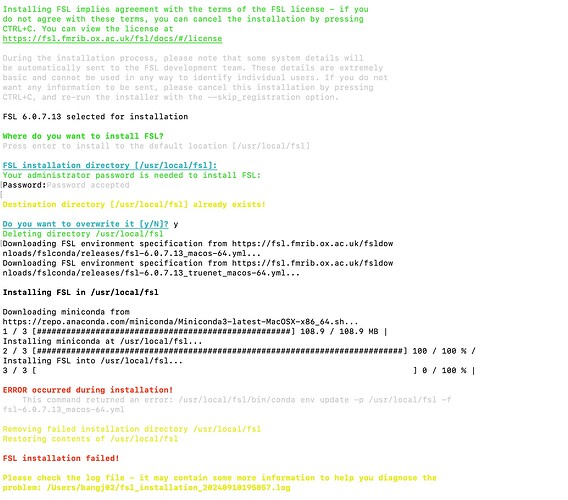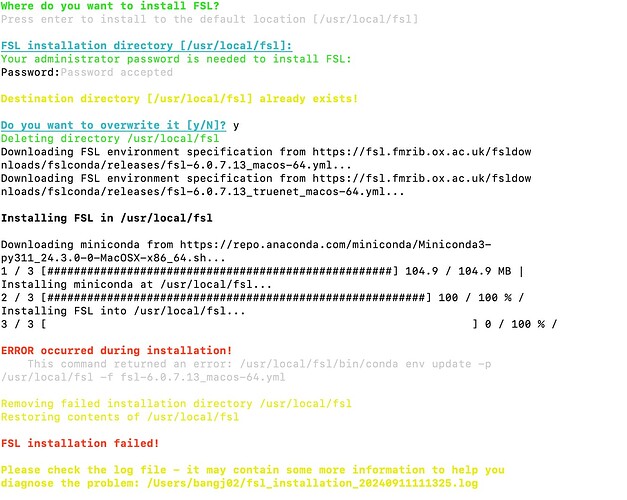Hi @paulmccarthy, Yes, I tried installing Miniconda directly and got the same error. I will contact my IT department and see what we can do. Thanks for troubleshooting!
After successful installation of FSL in ubuntu 22.04,
echo
$FSLDIR
is showing blank space
and
pc@pc-MS-7D88:~ flirt --version
Command ‘flirt’ not found, did you mean:
command ‘flist’ from deb mmh (0.4-4)
command ‘flist’ from deb nmh (1.7.1-11)
command ‘flit’ from deb flit (3.6.0-1)
Try: sudo apt install
i have used the command
:~$ python fslinstaller.py
Path is set to this
FSL Setup
FSLDIR=/home/pc/fsl
PATH={FSLDIR}/share/fsl/bin:{PATH}
export FSLDIR PATH
. ${FSLDIR}/etc/fslconf/fsl.sh
Please help
Hi @Priyanka_Chakraborty, did you close your terminal and open a new one after the installation completed?
What is the output of running echo $SHELL, and what file was the FSL initialisation code saved to (e.g. ~/.zshrc, ~/.profile, etc)?
Dear Eurostars,
I previously downloaded FSL, but after upgrading to Mac SONOMA, I accidentally (mistakenly) removed the existing FSL and had to reinstall it. However, at 3/3, it never changes from 0%. I tried all previously discussed commands, but nothing worked.
The last command I tried is: python fslinstaller.py --miniconda https://repo.anaconda.com/miniconda/Miniconda3-latest-MacOSX-x86_64.sh
it gives me an error.
You can see my log file here:
I attached the screen shot below.
Thanks for your help.
Hi @Ji_Won_Bang, have you tried using the system python, rather than your anaconda python? e.g.:
/usr/bin/python fslinstaller.py
Thanks for your suggestion.
When I typed:
/usr/bin/python fslinstaller.py
It says:
zsh: no such file or directory: /usr/bin/python
So I tried:
cd ~/Downloads
python fslinstaller.py
And I got the same error.
Please see log here:
Screenshot is attached below:
Please help me! Thanks!
Hi @Ji_Won_Bang, I’d like to know whether the installer works with a python interpreter which is not from your anaconda installation. Do you have another python interpreter on your system? Other common paths to try are:
/usr/bin/python3(system)/usr/local/bin/python(homebrew)/Library/Frameworks/Python.Framework/3.<X>/bin/python3(installed from python.org, replacing<X>with the specific minor version)
If you don’t have any of the above, you can try installing a version of Python from https://www.python.org/. Make sure to follow the instructions regarding the Install certificates command, otherwise you may encounter TLS/SSL errors. Also note that the Python installer may add itself to the beginning of your $PATH, which you will need to adjust afterwards in your shell profile, if you would prefer to keep your anaconda installation as the default Python installation.
Hi. @paulmccarthy
Thanks for your suggestion!
I do have python interpreter at /usr/bin/python3
So I typed: /usr/bin/python3 fslinstaller.py
And at the stage 3, the installation progress stays at 0% for more than 10 hours up to now.
Should I let it continue its work? Or does it mean it’s not working?
When I checked the memory size that’s available, it continues to decline though it’s slow. So I thought the installation process is still going on.
Please do let me know what I should do!
Thanks so much!
Hi everyone. Maybe someone can also help with my issue. I have installed FSl, them pip fslpy, but when i try to run segmentation like : command = [‘bet’, input_image, output_image,‘-f’, str(frac), ‘-g’, ‘0’, ‘-m’, ‘-s’]
subprocess.run(command)
I have the error:
FileNotFoundError: [Errno 2] No such file or directory: ‘bet’. Thanks for any suggestions
Hi @ChrisTall, this sounds like a mis-configured environment. What happens when you open a new terminal, and run echo $FSLDIR?
Also, you should not need to install fslpy separately, as it is installed as part of FSL - you should just be able to use the fslpython or fslipython commands to run your Python code.
echo $FSLDIR gives nothing
Did FSL install successfully? Did you open a new terminal after installation? Was your shell profile configured correctly?