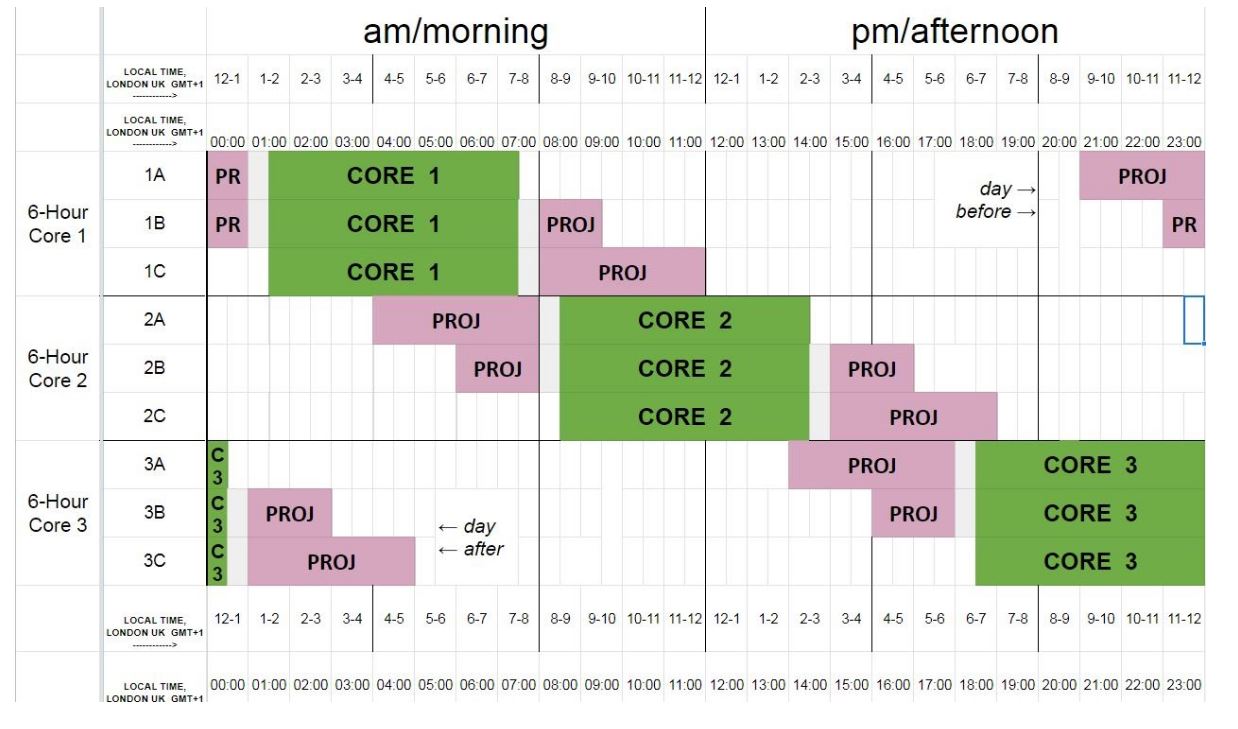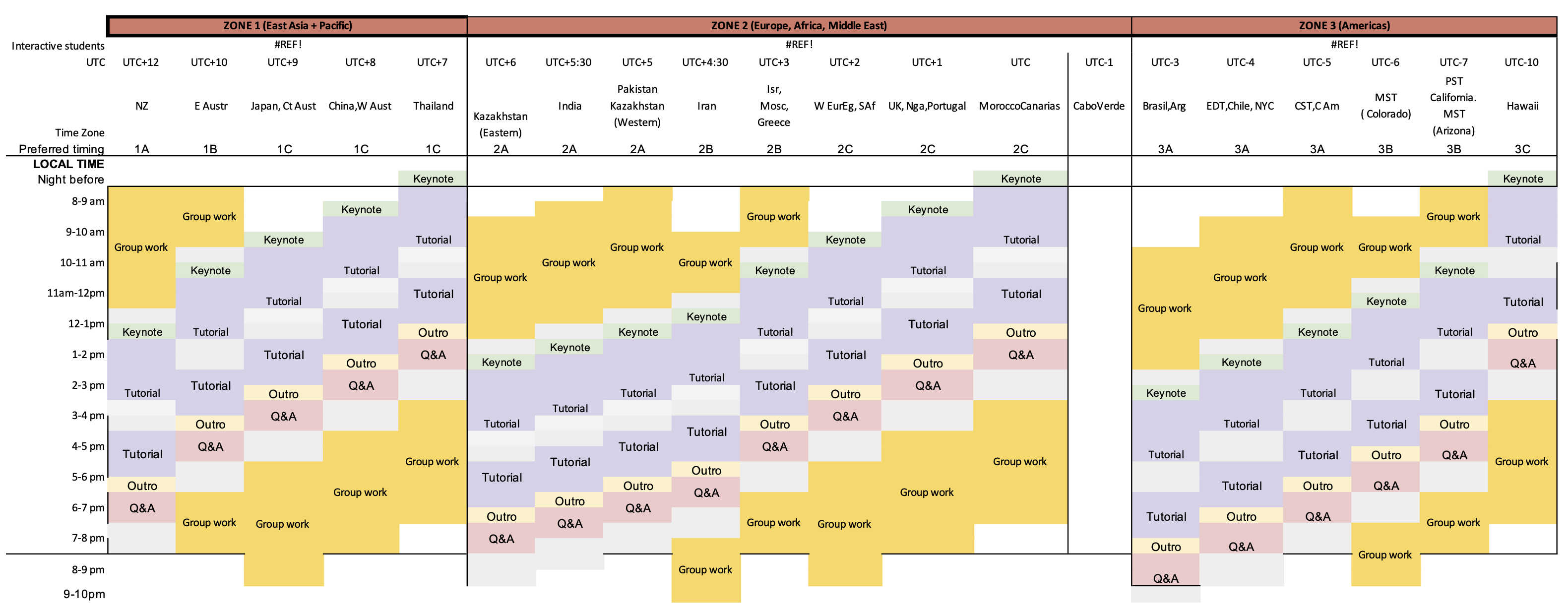So you’ve been assigned a pod time slot, and you are probably wondering what it means. Let’s see what we can do to explain it here:
Neuromatch Academy is running around the world which means that we need to accommodate a large range of time windows. We have decided on a system that has 3 core time slots for the tutorial sessions, and each of which is coupled with a project time window. You may remember the following graphic from your application:
The slot numbers (1A,1B, etc) are on the vertical and the times at which these occur for someone living in London (for example) are listed on the horizontal.
Wait… you don’t live in London? Well fortunately, our techno-wizard Patrick Mineault has created this snazzy time widget that shows you how each of the 9 time slots maps onto different zones in GMT
https://neuromatchacademy.github.io/widgets/tz.html
Simply select your time zone from the dropdown and the widget will show the time window that each of the 9 time slots subtends (ignore the boldfaced slot, just look at your slot).
The core time slots (1,2,3) are periods when everyone in your pod is expected to be live and in a zoom session to work through the tutorials in communal fashion. The project time slots (A,B,C) are more variable periods that you and your podmates will choose to work on projects together. You will not be working during the entire project time slot, it’s just a window that you will find a time slot to work in, and everyone in your pod should have some availability in that window according to their indicated preferences. The TAs will work with the pod to choose what times work best for everyone. Please try to be as accommodating as possible!
Here is a converted format of the above table correcting for time zones. It is a little complicated but once you get comfortable with it, it will become your goto table. For example, let’s look at time slot 3A UTC-4: a person in this time slot will start the day at 0900 by working on the project then at 1330 they will watch the keynote and will get engaged with the NMA awesome tutorials for that day. The day will end with a Q&A session from 1900 to 2000.
You can use this colab code to see the timing of events for your time-slot:
https://colab.research.google.com/drive/1IfyXSrOwWtkEu5o9PYVwY6zbQ_9PGd8g