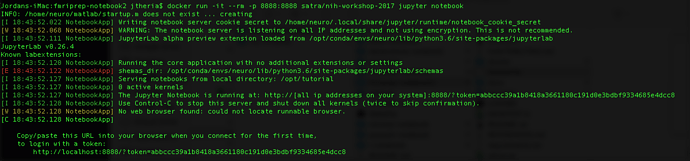Hi all,
My first time posting here, but I’ve struggled with what seemed at first to be a simple problem for long enough that I thought it worth posting.
I’m trying to add Jupyter to the fmriprep docker image to ease the process of developing a new pipeline (borrowing the existing workflows and environments, but rearranging some steps when necessary). The goal is to install everything necessary to run a Jupyter notebook, where image will begin by providing a link to connect.
e.g.
This is already done in the tutorial image (satra/nih-workshop-2017) but I don’t know how regularly the image is maintained, so do not want to rely on it for active projects. The Dockerfile for the tutorial image is also unavailable, so it is not easy to replicate the build.
If I simply build the fmriprep image from a Jupyter notebook base image (e.g. https://github.com/jupyter/docker-stacks/tree/master/minimal-notebook) then I run into a lot of permissions issues. After struggling with this for a while, I thought I would just check if anyone has an existing Dockerfile set up to integrate Jupyter into either fmriprep or the nipype/nipype docker image.
Thanks!