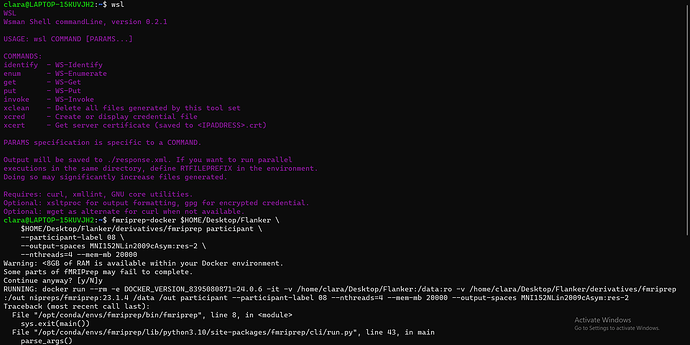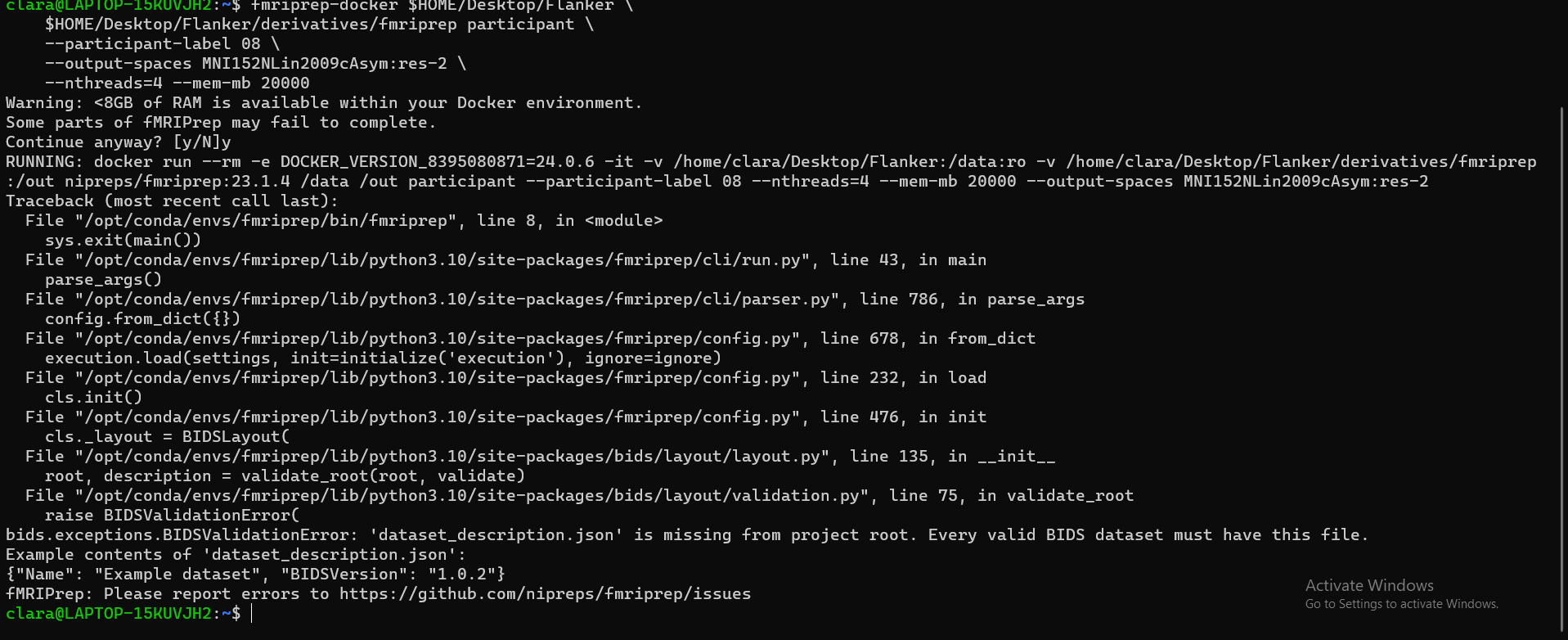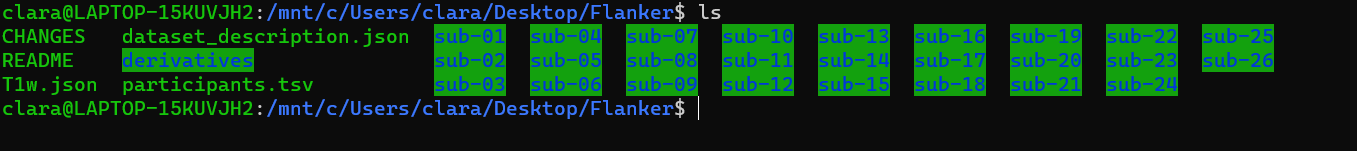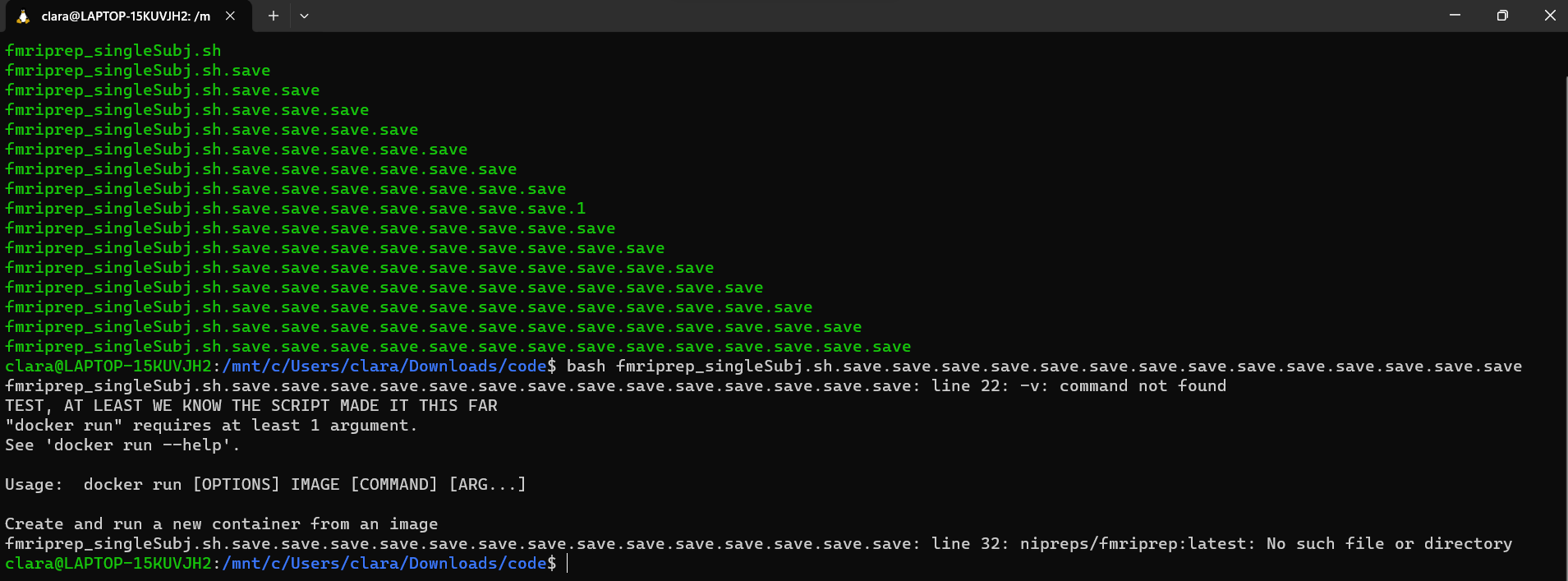Thank you! This data would be the end result of fMRIPrep or the end result for this comand?
The two are the same, the fmriprep outputs are published on that site.
I do believe I have fmriprep-docker in the script
I understand thank you for letting me know!
No, your command in Windows was using the docker run syntax. The command fmriprep-docker, which you were running in Ubuntu, conveniently internally creates the docker run command for you.
My apologies, I dont think Im understanding correctly. Do I insert fmriprep-docker into my script?
Just take the commands you were running in Ubuntu:
fmriprep-docker $HOME/Desktop/Flanker \
$HOME/Desktop/Flanker/derivatives/fmriprep participant \
--participant-label 08 \
--output-spaces MNI152NLin2009cAsym:res-2 \
--nthreads=4 --mem-mb 20000
and run this in your WSL terminal, as long as your $HOME/Desktop/Flanker is where your BIDS dataset is on your WSL terminal.
When I ran this I got
Warning: <8GB of RAM is available within your Docker environment.
Some parts of fMRIPrep may fail to complete.
Continue anyway? [y/N]y
RUNNING: docker run --rm -e DOCKER_VERSION_8395080871=24.0.6 -it -v /home/clara/Desktop/Flanker:/data:ro -v /home/clara/Desktop/Flanker/derivatives/fmriprep:/out nipreps/fmriprep:23.1.4 /data /out participant --participant-label 08 --nthreads=4 --mem-mb 20000 --output-spaces MNI152NLin2009cAsym:res-2
Traceback (most recent call last):
File "/opt/conda/envs/fmriprep/bin/fmriprep", line 8, in <module>
sys.exit(main())
File "/opt/conda/envs/fmriprep/lib/python3.10/site-packages/fmriprep/cli/run.py", line 43, in main
parse_args()
File "/opt/conda/envs/fmriprep/lib/python3.10/site-packages/fmriprep/cli/parser.py", line 786, in parse_args
config.from_dict({})
File "/opt/conda/envs/fmriprep/lib/python3.10/site-packages/fmriprep/config.py", line 678, in from_dict
execution.load(settings, init=initialize('execution'), ignore=ignore)
File "/opt/conda/envs/fmriprep/lib/python3.10/site-packages/fmriprep/config.py", line 232, in load
cls.init()
File "/opt/conda/envs/fmriprep/lib/python3.10/site-packages/fmriprep/config.py", line 476, in init
cls._layout = BIDSLayout(
File "/opt/conda/envs/fmriprep/lib/python3.10/site-packages/bids/layout/layout.py", line 135, in __init__
root, description = validate_root(root, validate)
File "/opt/conda/envs/fmriprep/lib/python3.10/site-packages/bids/layout/validation.py", line 75, in validate_root
raise BIDSValidationError(
bids.exceptions.BIDSValidationError: 'dataset_description.json' is missing from project root. Every valid BIDS dataset must have this file.
Example contents of 'dataset_description.json':
{"Name": "Example dataset", "BIDSVersion": "1.0.2"}
fMRIPrep: Please report errors to https://github.com/nipreps/fmriprep/issues
Did you confirm your BIDS dataset was at $HOME/Desktop/Flanker? If you run ls $HOME/Desktop/Flanker you see your dataset_description.json and subject data folders?
I’m sorry, but the computer doesn’t lie, if it doesn’t show up then it’s not there. None of what you are showing is on your Ubuntu, right? This is all Windows?
If you were running Ubuntu on Windows, was this through partitioning your hard drive? If so, Windows and Ubuntu would not have access to the same data.
Nope, all of my terminals are Ubuntu. I am running Ubuntu on Windows via the terminal application. I did not partition my drive.
Okay, but I asked you to put the command in WSL.
I have WSL as an application and it should be automatically run (when called for) on all of my commands.
What I am saying is that with WSL you shouldn’t need Ubuntu at all, since WSL should give you the right kind of syntax in your Windows terminal.
Is there a WSL terminal? Or is it just the PowerShell?
Sorry, I might be misunderstanding, I will admit that I am not a Windows user so my help here is limited. Can you just find the directory in your terminal such that running ls on it will return your BIDS data?
No problem I really appreciate your help!
Here it is! I would like to mention that "cd"ing to directories never really worked for me so I open the Terminal through my files (hence the Windows formatting).
Okay, pass in /mnt/c/Users/clara/Desktop/Flanker as the BIDS directory.