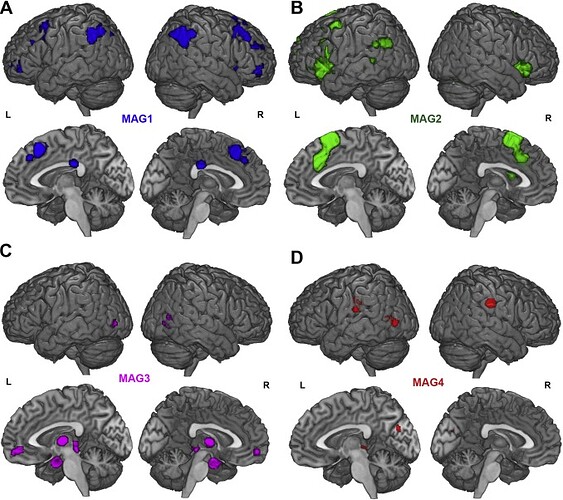Hello,
I’m trying to emulate Fig3 from Morowetz 2020 in workbench, using the same atlas they used (SPM toolbox, Julich Brain Atlas). I have done the workbench scene tutorials (v1.5) and read some of the command line tutorial (v.083). I believe I need to convert convert the volumetric Julich Brain atlas to a CIFTI *.dlabel.nii file.
First, I created two *.shape.gii files and merged them into a CIFTI.
# L/R hemisphere
wb_command -volume-to-surface-mapping .\julich\julichbrain.nii .\Q1-Q6_R440.R.midthickness.32k_fs_LR.surf.gii ./julichR.shape.gii -trilinear
# repeated for left hemisphere
# creating a CIFTI
wb_command -cifti-create-dense-scalar out.dscalar.nii -left-metric .\julichL.shape.gii -right-metric .\julichR.shape.gii
Then, I tried “volume-label-import”, but I’m met with an error, ERROR: label list file is malformed for entry #1: ROIid;ROIabbr;ROIname,
wb_command -cifti-label-import out.dscalar.nii .\julich\julichbrain.csv JuBrain.dlabel.nii
I can reformat the csv of labels to <label ID> <label Name>, but based on this post, it seems that I also have to assign RGBA colors to all the labels in my list. Is there a way around this? There are ~200 ROIs that I’d have to color code.
Additionally, is there a more direct way to go from the julich atlas to a dlabel? Is there a way to only load in the areas of interest from the label file?
Thank you ![]()
![]()