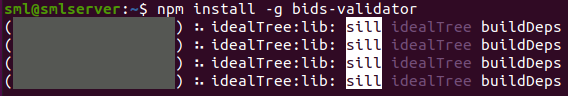Summary of what happened:
I am trying to install the BIDS-validator via the command line, using the instructions at GitHub - bids-standard/bids-validator: Validator for the Brain Imaging Data Structure, on a Linux Ubuntu 20.04 OS. When I ran the command, npm install -g bids-validator, I saw the output shown in the attached screenshot. I was not able to progress further using any of the arrow keys, Tab, or Enter. And the instructions did not specify that I should see that output. I am unsure what the output means, or how to progress further with the install.
Command used (and if a helper script was used, a link to the helper script or the command generated):
npm install -g bids-validator
Version:
Node.js v18.16.0 and npm v9.5.1
Environment (Docker, Singularity, custom installation):
Bash shell
Data formatted according to a validatable standard? Please provide the output of the validator:
Relevant log outputs (up to 20 lines):
Screenshots / relevant information: