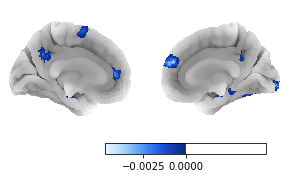Hello!
Does anyone know if there is an easy way to change the color bar range to only display negative values using the plotting.plot_img_on_surf() function in nilearn?
I have a brain image that only contains negative values, but the color bar still displays a symmetric range from negative to positive. I also tried adding a vmax=0 and vmax=-0.0001 argument without any luck.
I am using nilearn version 0.8.1.
Here is my relevant code:
from nilearn import plotting
stat_img = nib.load('example.nii.gz')
fig, axes = plotting.plot_img_on_surf(stat_img,
views=['lateral', 'medial'],
hemispheres=['left', 'right'],
threshold=0.00001,
cmap='blue_orange',
colorbar=True)
Thanks!
Shawn