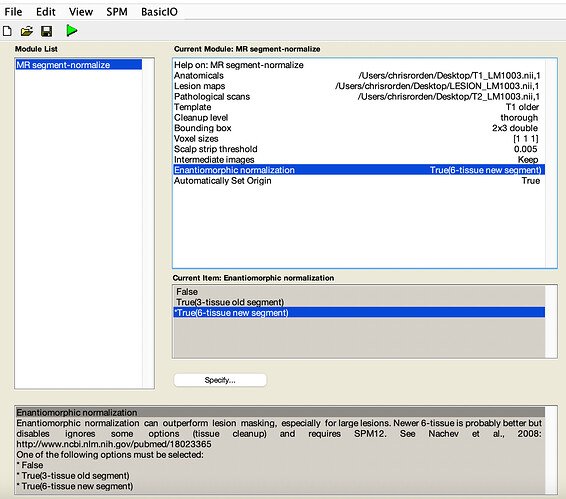Dear all,
I have a question regarding the enantiomorphic replacement function in clinical toolbox run on SPM12. More specifically, I would like to ask regarding the difference between the two true options tissue old segment and tissue true segment, as there is no further information included on the manual.
Thank you in advance,
Best,
Georgia
When you select an option with the SPM Batch Editor, a help field appears at the bottom of the window. The attached screenshot reveals the help for choosing between the 3-tissue and 6-tissue segmentation. These correspond to the selections in the SPM12 Batch Editor of SPM/Tools/OldSegment (3 tissue) and SPM/Spatial/Segment (6 tissue). In SPM8 these same options were Segment (3-tissue) and New Segment (6 tissue). Both model gray matter, white matter and CSF. The 6-tissue approach adds bone, non-brain soft tissue and air. The latter approach tends to be more reliable for a poor starting estimate (e.g. origin not near anterior commissure). However, the former has a nice tissue cleanup stage and may be better for some acquisitions. In the same way that SPM12 provides both methods, the clinical toolbox provides both methods. I would recommend sticking with the defaults unless you have issues.
So, I assume for extended lesions, with poor starting estimate, the 6 tissue option is commended.
Thanks a lot, that was very helpful!
Best,
Georgia