This is more of an aesthetic issue rather than a bug. I’m attempting to plot two contrasts in one image, using the following code:
cut_coordinates = [ -27, -5, -18]
bg_img = nilearn.image.load_img("/N/soft/rhel7/fsl/6.0.1b/data/standard/MNI152_T1_1mm_brain.nii.gz")
thresh_h_img = nilearn.image.load_img("thresh_h_zstat1.nii.gz") # A > B
thresh_l_img = nilearn.image.load_img("thresh_l_zstat1.nii.gz") # B > A
display = nilearn.plotting.plot_stat_map(thresh_h_img,
display_mode="ortho",
bg_img=bg_img,
black_bg=False,
draw_cross=False,
annotate=True,
colorbar=True,
cmap="jet",
cut_coords=cut_coordinates,
threshold=4.05,
symmetric_cbar=True,
)
display.add_overlay(thresh_l_img, cmap=blues_cmap)
This results in the following image:
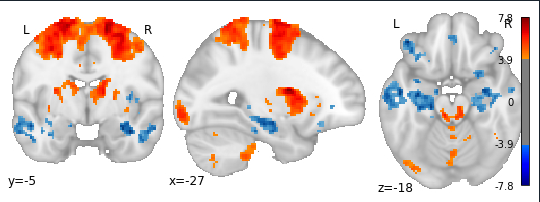
I’ve been having trouble preventing the colorbar from encroaching into the z-slice, and was wondering whether there’s a way to prevent this in nilearn or if this is handled in matplotlib?