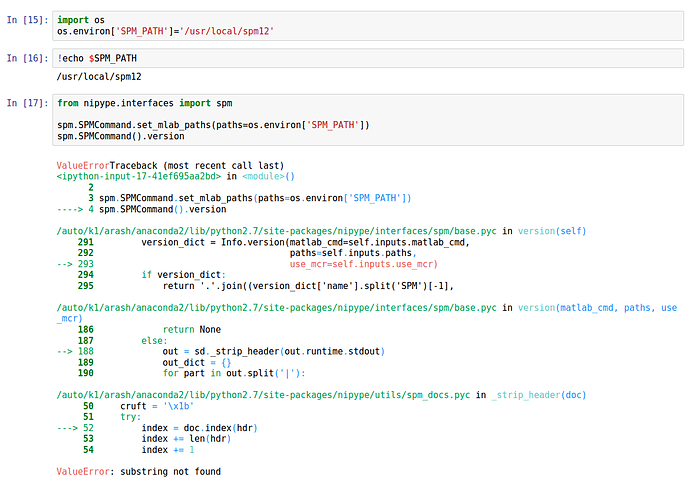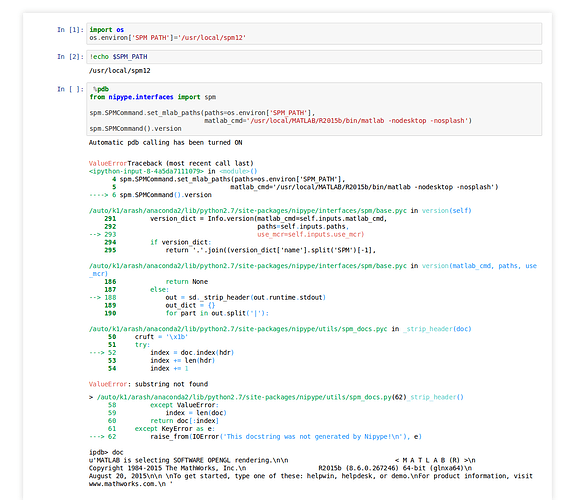Hi folks,
So I have this pipeline that has a SPM realign node. It runs OK in my laptop but when I’m running it on cluster server, it gives the following crash log,
Traceback:
Traceback (most recent call last):
File “/auto/k1/arash/anaconda3/lib/python3.6/site-packages/nipype/pipeline/plugins/linear.py”, line 43, in run
node.run(updatehash=updatehash)
File “/auto/k1/arash/anaconda3/lib/python3.6/site-packages/nipype/pipeline/engine/nodes.py”, line 407, in run
self._run_interface()
File “/auto/k1/arash/anaconda3/lib/python3.6/site-packages/nipype/pipeline/engine/nodes.py”, line 517, in _run_interface
self._result = self._run_command(execute)
File “/auto/k1/arash/anaconda3/lib/python3.6/site-packages/nipype/pipeline/engine/nodes.py”, line 650, in _run_command
result = self._interface.run()
File “/auto/k1/arash/anaconda3/lib/python3.6/site-packages/nipype/interfaces/base.py”, line 1053, in run
self._check_version_requirements(self.inputs)
File “/auto/k1/arash/anaconda3/lib/python3.6/site-packages/nipype/interfaces/base.py”, line 994, in _check_version_requirements
if names and self.version:
File “/auto/k1/arash/anaconda3/lib/python3.6/site-packages/nipype/interfaces/spm/base.py”, line 293, in version
use_mcr=self.inputs.use_mcr)
File “/auto/k1/arash/anaconda3/lib/python3.6/site-packages/nipype/interfaces/spm/base.py”, line 188, in version
out = sd._strip_header(out.runtime.stdout)
File “/auto/k1/arash/anaconda3/lib/python3.6/site-packages/nipype/utils/spm_docs.py”, line 52, in _strip_header
index = doc.index(hdr)
ValueError: substring not found
I have added the SMP12 path in the Matlab startup.m and it tests OK. The only thing that I have not done according to the Nipype Beginner’s Guide manual, is to install Neuro Debian (since it requires sudo for installation). Thank you for your help.
Also this is my output to nipype.get_info(),
{‘commit_hash’: ‘%h’,
‘commit_source’: ‘archive substitution’,
‘networkx_version’: ‘2.0’,
‘nibabel_version’: ‘2.2.0’,
‘nipype_version’: ‘0.14.0-rc1’,
‘numpy_version’: ‘1.13.3’,
‘pkg_path’: ‘/auto/k1/arash/anaconda3/lib/python3.6/site-packages/nipype’,
‘scipy_version’: ‘1.0.0’,
‘sys_executable’: ‘/auto/k1/arash/anaconda3/bin/python’,
‘sys_platform’: ‘linux’,
‘sys_version’: ‘3.6.3 |Anaconda custom (64-bit)| (default, Oct 13 2017, 12:02:49) \n[GCC 7.2.0]’,
‘traits_version’: ‘4.6.0’}