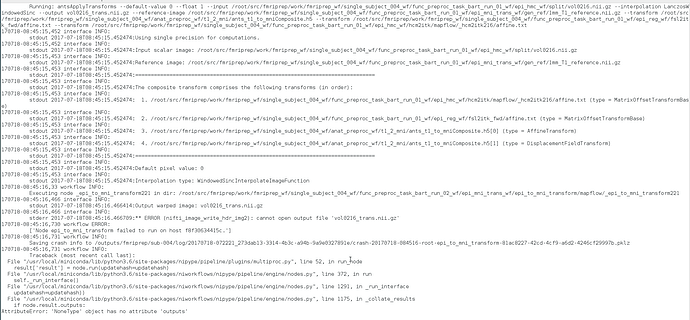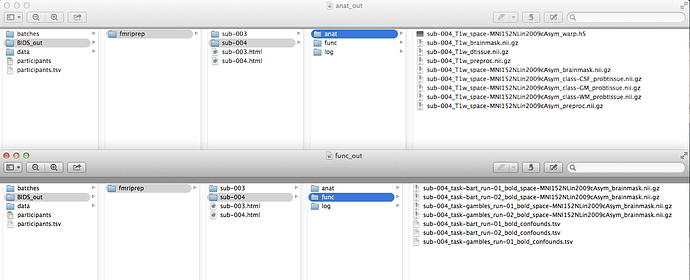Hi fmriprep users,
We were intrigued by fmriprep and wanted to see if we can preprocess our MRI data with the pipeline. We have two runs for two tasks inside the scanner (total of 4 epi files) and a high-res structural (T1) scan.
When setting everything up on a local machine, fmriprep (implemented via docker) worked really well, but since we moved to a cluster, we have not managed to get it to run through again. The error is not limited to a specific file, and trying the same starting command on different participants made no difference, the process still threw an error and crashed.
We would greatly appreciate any pointers with the crash log, as we have not been able to localize the exact problem and fix it accordingly. The crash log indicates the problem to occur at the stage of transforming the epi image to mni/t1w, but we are not exactly sure what is (not) happening. Since everything ran fine on the local machine, the first idea is that there is some problem with the cluster, but again, we would massively appreciate your comments!
This is the command that starts fmriprep in docker (please note: I have edited out path details with ‘/…/’, but the path was properly specified)
docker run -i --rm --cpus=6 --memory=12G -v /Network/Servers/…/ML_project/data:/bidsdata:ro -v /Network/Servers/…/ML_project/BIDS_out:/outputs bids/fmriprep /bidsdata /outputs participant --participant_label 004 --no-freesurfer
This is a screenshot of the command line at the point of the first error message
And finally, we extracted the error message from the crash log files: (1) epi-to-mni / (2) epi-to-t1w
(1) traits.trait_errors.TraitError: The trait 'reference_image' of an ApplyTransformsInputSpec instance is an existing file name, but the path '/root/src/fmriprep/work/fmriprep_wf/single_subject_004_wf/func_preproc_task_gambles_run_01_wf/epi_mni_trans_wf/gen_ref/1mm_T1_reference.nii.gz' does not exist.
(2) traits.trait_errors.TraitError: The trait 'reference_image' of an ApplyTransformsInputSpec instance is an existing file name, but the path '/root/src/fmriprep/work/fmriprep_wf/single_subject_004_wf/func_preproc_task_gambles_run_02_wf/epi_reg_wf/gen_ref/highres001_BrainExtractionBrain_reference.nii.gz' does not exist.
Any help with the problem and pointers towards solutions would be great!
Thanks in advance for your time!
Kind regards, Loreen