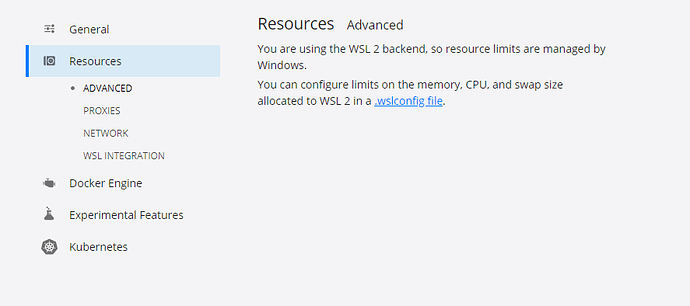Dear Community,
I gave fmriprep my first go yesterday on one participant. This morning I have noticed that the preprocessing did not finish correctly. This is the error in the log:
Node: fmriprep_wf.single_subject_3000_wf.func_preproc_ses_2_task_AgeRep_run_018_wf.bold_std_trans_wf.bold_to_std_transform
Working directory: /scratch/fmriprep_wf/single_subject_3000_wf/func_preproc_ses_2_task_AgeRep_run_018_wf/bold_std_trans_wf/_std_target_MNI152NLin2009cAsym.resnative/bold_to_std_transform
Node inputs:
args =
copy_dtype = True
default_value = 0.0
dimension =
environ = {}
float = True
input_image =
input_image_type =
interpolation = LanczosWindowedSinc
interpolation_parameters =
invert_transform_flags =
num_threads = 3
out_postfix = _trans
output_image =
print_out_composite_warp_file =
reference_image =
save_cmd = True
transforms =
Traceback (most recent call last):
File “/usr/local/miniconda/lib/python3.7/site-packages/nipype/pipeline/plugins/multiproc.py”, line 67, in run_node
result[“result”] = node.run(updatehash=updatehash)
File “/usr/local/miniconda/lib/python3.7/site-packages/nipype/pipeline/engine/nodes.py”, line 516, in run
result = self._run_interface(execute=True)
File “/usr/local/miniconda/lib/python3.7/site-packages/nipype/pipeline/engine/nodes.py”, line 635, in _run_interface
return self._run_command(execute)
File “/usr/local/miniconda/lib/python3.7/site-packages/nipype/pipeline/engine/nodes.py”, line 741, in _run_command
result = self._interface.run(cwd=outdir)
File “/usr/local/miniconda/lib/python3.7/site-packages/nipype/interfaces/base/core.py”, line 428, in run
runtime = self._run_interface(runtime)
File “/usr/local/miniconda/lib/python3.7/site-packages/niworkflows/interfaces/itk.py”, line 172, in _run_interface
zip(in_files, xfms_list)
File “/usr/local/miniconda/lib/python3.7/concurrent/futures/_base.py”, line 586, in result_iterator
yield fs.pop().result()
File “/usr/local/miniconda/lib/python3.7/concurrent/futures/_base.py”, line 425, in result
return self.__get_result()
File “/usr/local/miniconda/lib/python3.7/concurrent/futures/_base.py”, line 384, in __get_result
raise self._exception
File “/usr/local/miniconda/lib/python3.7/concurrent/futures/thread.py”, line 57, in run
result = self.fn(*self.args, **self.kwargs)
File “/usr/local/miniconda/lib/python3.7/site-packages/niworkflows/interfaces/itk.py”, line 234, in _applytfms
runtime = xfm.run().runtime
File “/usr/local/miniconda/lib/python3.7/site-packages/nipype/interfaces/base/core.py”, line 428, in run
runtime = self._run_interface(runtime)
File “/usr/local/miniconda/lib/python3.7/site-packages/niworkflows/interfaces/fixes.py”, line 48, in _run_interface
message="%s (niworkflows v%s)" % (self.class.name, version),
File “/usr/local/miniconda/lib/python3.7/site-packages/niworkflows/interfaces/utils.py”, line 239, in _copyxform
newimg.to_filename(out_image)
File “/usr/local/miniconda/lib/python3.7/site-packages/nibabel/filebasedimages.py”, line 333, in to_filename
self.to_file_map()
File “/usr/local/miniconda/lib/python3.7/site-packages/nibabel/analyze.py”, line 1007, in to_file_map
data = np.asanyarray(self.dataobj)
File “/usr/local/miniconda/lib/python3.7/site-packages/numpy/core/numeric.py”, line 553, in asanyarray
return array(a, dtype, copy=False, order=order, subok=True)
File “/usr/local/miniconda/lib/python3.7/site-packages/nibabel/arrayproxy.py”, line 391, in array
arr = self._get_scaled(dtype=dtype, slicer=())
File “/usr/local/miniconda/lib/python3.7/site-packages/nibabel/arrayproxy.py”, line 358, in _get_scaled
scaled = apply_read_scaling(self._get_unscaled(slicer=slicer), scl_slope, scl_inter)
File “/usr/local/miniconda/lib/python3.7/site-packages/nibabel/arrayproxy.py”, line 337, in _get_unscaled
mmap=self._mmap)
File “/usr/local/miniconda/lib/python3.7/site-packages/nibabel/volumeutils.py”, line 519, in array_from_file
infile.seek(offset)
File “indexed_gzip/indexed_gzip.pyx”, line 635, in indexed_gzip.indexed_gzip._IndexedGzipFile.seek
indexed_gzip.indexed_gzip.CrcError: CRC/size validation failed - the GZIP data might be corrupt
I wonder what the issue is here. Can anyone kindly tell me what was wrong please?
Thank you
Loris