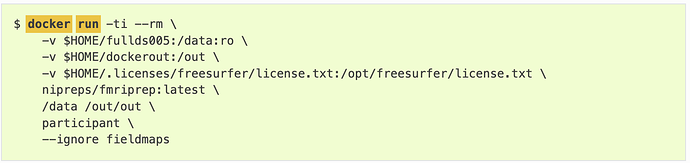Hello everyone! I am currently trying to preprocess my 7T fMRI data and have stumbled upon the following error. I’ve been trying to see if there are solutions online but I haven’t been able to find anything helpful. If anyone could help that would be greatly appreciated! I’ve tried it with different subjects and the same error keeps on popping out.
Background Info:
fmriprep version: 20.2.6 ( I have tried to run it on other versions (21.0.2 and 1.4.1) and the same input.output error appeared)
BIDS Validation: The dataset was validated using the BIDS validator
I ran one participant at a time, which had 3 sessions. The BIDS folder is 3.10GB
Run using docker
fmriprep-docker command:
fmriprep-docker <input directory> <output directory> participant --participant label 01 --fs-license-file <location> --fs-no-reconall --low-mem -w <working directory>
Here is the error that I received for one of the sessions. This error is the same for the other two as well.
Node: fmriprep_wf.single_subject_01_wf.func_preproc_ses_03_task_letters_wf.initial_boldref_wf.val_bold
Working directory: /scratch/fmriprep_wf/single_subject_01_wf/func_preproc_ses_03_task_letters_wf/initial_boldref_wf/val_bold
Node inputs:
in_file = ['/data/sub-01/ses-03/func/sub-01_ses-03_task-letters_bold.nii.gz']
Traceback (most recent call last):
File "/usr/local/miniconda/lib/python3.7/site-packages/nipype/pipeline/plugins/multiproc.py", line 67, in run_node
result["result"] = node.run(updatehash=updatehash)
File "/usr/local/miniconda/lib/python3.7/site-packages/nipype/pipeline/engine/nodes.py", line 521, in run
result = self._run_interface(execute=True)
File "/usr/local/miniconda/lib/python3.7/site-packages/nipype/pipeline/engine/nodes.py", line 1366, in _run_interface
self.config["execution"]["stop_on_first_crash"]
File "/usr/local/miniconda/lib/python3.7/site-packages/nipype/pipeline/engine/nodes.py", line 1275, in _collate_results
"Subnodes of node: %s failed:\n%s" % (self.name, "\n".join(msg))
nipype.pipeline.engine.nodes.NodeExecutionError: Subnodes of node: val_bold failed:
Subnode 0 failed
Error: Traceback (most recent call last):
File "/usr/local/miniconda/lib/python3.7/site-packages/nipype/interfaces/base/core.py", line 398, in run
runtime = self._run_interface(runtime)
File "/usr/local/miniconda/lib/python3.7/site-packages/niworkflows/interfaces/images.py", line 579, in _run_interface
img.to_filename(out_fname)
File "/usr/local/miniconda/lib/python3.7/site-packages/nibabel/filebasedimages.py", line 333, in to_filename
self.to_file_map()
File "/usr/local/miniconda/lib/python3.7/site-packages/nibabel/analyze.py", line 1045, in to_file_map
hdrf.close_if_mine()
File "/usr/local/miniconda/lib/python3.7/site-packages/nibabel/openers.py", line 183, in close_if_mine
self.close()
File "/usr/local/miniconda/lib/python3.7/site-packages/nibabel/openers.py", line 174, in close
return self.fobj.close(*args, **kwargs)
File "/usr/local/miniconda/lib/python3.7/gzip.py", line 319, in close
myfileobj.close()
OSError: [Errno 5] Input/output error
Traceback (most recent call last):
File "/usr/local/miniconda/lib/python3.7/site-packages/nipype/pipeline/engine/utils.py", line 94, in nodelist_runner
result = node.run(updatehash=updatehash)
File "/usr/local/miniconda/lib/python3.7/site-packages/nipype/pipeline/engine/nodes.py", line 521, in run
result = self._run_interface(execute=True)
File "/usr/local/miniconda/lib/python3.7/site-packages/nipype/pipeline/engine/nodes.py", line 639, in _run_interface
return self._run_command(execute)
File "/usr/local/miniconda/lib/python3.7/site-packages/nipype/pipeline/engine/nodes.py", line 751, in _run_command
f"Exception raised while executing Node {self.name}.\n\n{result.runtime.traceback}"
nipype.pipeline.engine.nodes.NodeExecutionError: Exception raised while executing Node _val_bold0.
Traceback (most recent call last):
File "/usr/local/miniconda/lib/python3.7/site-packages/nipype/interfaces/base/core.py", line 398, in run
runtime = self._run_interface(runtime)
File "/usr/local/miniconda/lib/python3.7/site-packages/niworkflows/interfaces/images.py", line 579, in _run_interface
img.to_filename(out_fname)
File "/usr/local/miniconda/lib/python3.7/site-packages/nibabel/filebasedimages.py", line 333, in to_filename
self.to_file_map()
File "/usr/local/miniconda/lib/python3.7/site-packages/nibabel/analyze.py", line 1045, in to_file_map
hdrf.close_if_mine()
File "/usr/local/miniconda/lib/python3.7/site-packages/nibabel/openers.py", line 183, in close_if_mine
self.close()
File "/usr/local/miniconda/lib/python3.7/site-packages/nibabel/openers.py", line 174, in close
return self.fobj.close(*args, **kwargs)
File "/usr/local/miniconda/lib/python3.7/gzip.py", line 319, in close
myfileobj.close()
OSError: [Errno 5] Input/output error
Thank you for the help!