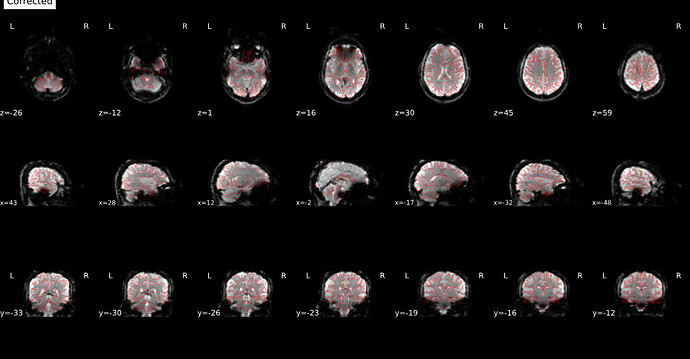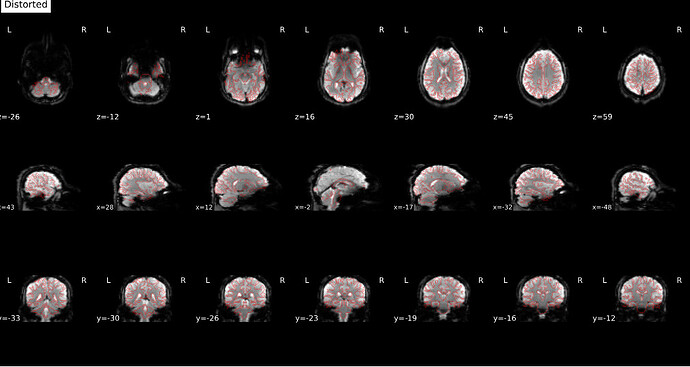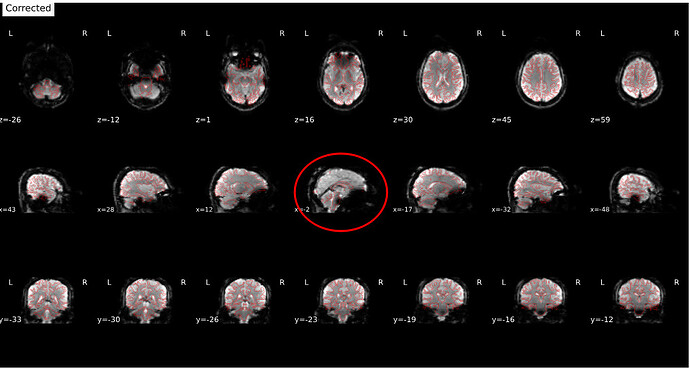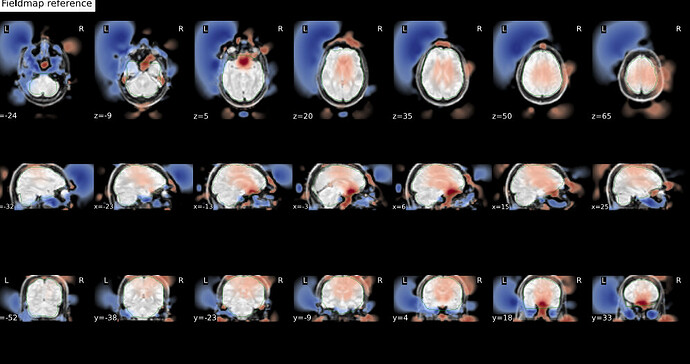Summary of what happened:
I have gotten this to work in the past, so I’m not sure what I am doing differently this time
I am running fmriprep on a subject that has a T1w anat, two opposite-phase spin-echo fmap scans, and a func resting state scan.
I believe the correction is creating extra distortion in the sinuses… (see screenshots below)
My config.json file is:
{
"dcm2niixOptions": "-b y -ba y -z y -f '%3s_%f_%d_%r'",
"descriptions": [
{
"datatype": "anat",
"suffix": "T1w",
"criteria": {
"SeriesDescription": "SAG_FSPGR_3D_.9X.9X.9"
}
},
{
"id": "task-rest",
"datatype": "func",
"suffix": "bold",
"custom_entities": "task-rest_dir-AP",
"criteria": {
"SeriesDescription": "RestStatefMRI_HB4PA1"
},
"sidecar_changes": {
"TaskName": "rest"
}
},
{
"datatype": "fmap",
"suffix": "epi",
"custom_entities": "dir-PA",
"criteria": {
"SeriesDescription": "SE_fMRI_pepolar_0",
"PhaseEncodingPolarityGE": "Unflipped"
},
"sidecar_changes": {
"IntendedFor": [
"task-rest"
],
"B0FieldIdentifier": "pepolar_fmap0"
}
},
{
"datatype": "fmap",
"suffix": "epi",
"custom_entities": "dir-AP",
"criteria": {
"SeriesDescription": "SE_fMRI_pepolar_1",
"PhaseEncodingPolarityGE": "Flipped"
},
"sidecar_changes": {
"IntendedFor": [
"task-rest"
],
"B0FieldIdentifier": "pepolar_fmap0"
}
}
]
}
Command used (and if a helper script was used, a link to the helper script or the command generated):
I ran:
dcm2bids -d sourcedata/AHIE01/bids -p AHIE001 -c sourcedata/AHIE01/bids/config.json -o $PWD/tmp_dcm2bids/helper
fmriprep-docker $PWD/tmp_dcm2bids/helper $PWD/tmp_dcm2bids/helper/derivatives/fmriprep participant -w $HOME/Desktop/work --dummy-scans 10 --fs-license-file license.txt --participant-label AHIE001
Version:
dcm2bids version: 3.2.0
Based on BIDS version: v1.9.0
fMRIPrep v24.1.1
Environment (Docker, Singularity / Apptainer, custom installation):
fmriprep is a docker, yes
Data formatted according to a validatable standard? Please provide the output of the validator:
Summary: Available Tasks: Available Modalities:
49 Files, 3.18GB rest MRI
4 - Subjects
1 - Session
Relevant log outputs (up to 20 lines):
I’m not sure where to find these…
Screenshots / relevant information:
Specifically here: