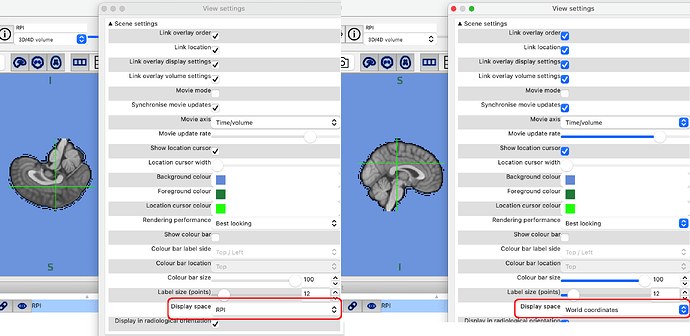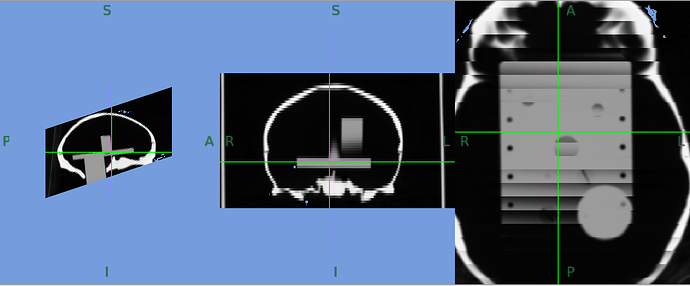When loading some images into FSLeyes, it shows the inferior part of the scan at the top of the screen and the superior part of the scan at the bottom of the screen. The labels are correct but upside down.
When loading the same scan on another software (e.g. MRICron ) the same scans appear to be correctly oriented. So it doesn’t seem to be an issue with the orientation of the scan.
Is there somewhere on fsleyes that I can flip the image to show superior at the top of the screen and the inferior part at the bottom just for visualization purposes? This did not used to happen with this same scans.
Alba
@alba.peris this is the intended behavior of FSLeyes. It is showing you the order of voxel data as saved to disk. There are 48 orthogonal combinations for storing data to disk, with NIfTI examples of all here. In the screenshots below I show the RPI (columns: left->right, rows: inferior->posterior, slices: superior->inferior). On the left panel, the View Settings orient the image in image space, while in the right panel uses world display space.
Do be aware that when in world display space you can observe strong aliasing for images with oblique angulation. You can generally reduce these by setting the overlay display settings to use linear or spline interpolation instead of nearest neighbor.
While I am happy that my legacy MRIcron software has proven robust and popular, please understand that I have a heavy teaching, service, administrative and research burden and am unable to update my legacy tools. I do think you will be better served with my recent tools, in particular MRIcroGL and the community developed NiiVue. With these tools, a the nearest orthogonal slice of the background image is displayed, which avoids the upside down brain effects of FSLeye’s image space and the aliasing associated with FSLeye’s world space, albeit it can be harder to appreciate oblique angulation.
1 Like