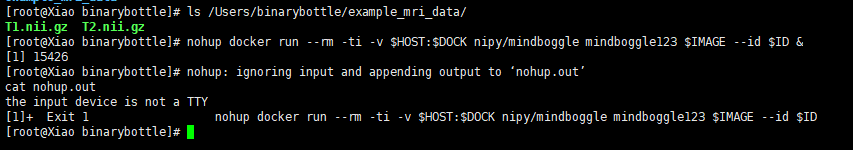Hi Arno and colleagues,
When I run a single mindboggle command to process a T1-weighted brain image, I am trying to use linux nohup command for the purpose of allowing the processes to complete even after logging out from the terminal/shell. The commandline I used is as follows:
nohup docker run --rm -ti -v $HOST:$DOCK nipy/mindboggle mindboggle123 $IMAGE --id $ID &
But it doesn’t work. I had set environment variables according to mindboggle instruction(Mindboggle — Mindboggle 1.3.8 documentation).
Is there a way to complete mingboggle process even after closing the terminal?