Hello,
I am trying to resample the T1w.nii.gz as func.nii.gz
Here are some specifications about T1w.nii.gz
dim1: 227 dim2: 272 dim3: 227 pixdim1: 0.8 mm pixdim2: 0.8 mm pixdim3: 0.8 mm SForm code: MNI152 QForm code: MNI152
Here are some specifications about func.nii.gz
dim1: 91 dim2: 109 dim3: 91 dim4: 478 pixdim1: 2 mm pixdim2: 2 mm pixdim3: 2 mm SForm code: MNI152 QForm code: MNI152
How can I make both the resolution and dimensions (x,y,z) T1w.nii.gz same as func.nii.gz?
I tried the following
1) fsl.utils.image.resample — fslpy 3.10.0 documentation (ox.ac.uk) this can be also done in fsleyes under Tools->Resample image and select image of reference from which resampling will be done
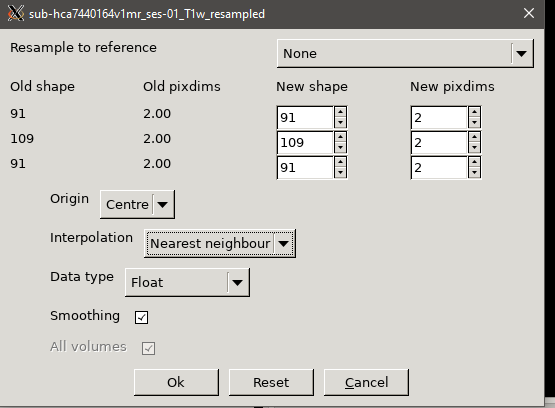
2) FSL FLIRT
3) FSL FNIRT
4) [AFNI Resample] did not work no errors or warnings but it just returned the same T1w.nii.gz (Neuroimaging in Python - Pipelines and Interfaces — nipy pipeline and interfaces package)
so, from the above options 1, 2, 3 worked but I am not sure which method produces the most accurate result from the above methods of resampling T1w.nii.gz? May i please get some guidance?
thank you