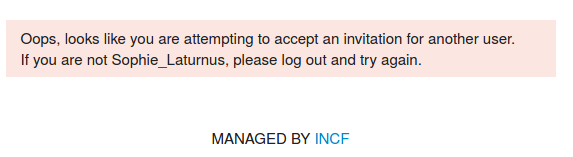To make the most of our neurostars discourse, we will all adhere to these basic rules.
Most importantly, we treat each other with respect and support people of all backgrounds and identities. Please read up on our Code of Conduct here. Please report any violations against our philosophy of mutual respect through this form.
On to some practical matters:
Naming: please add the pronouns with which you would like to be addressed to your profile name. Common examples include: (they/their), (she/her), (he/him), (ze/zir).
Sub-categories: Our discourse has several different sub-categories and depending on your status - observer, student, teaching assistant (TA), mentor or admin - you may not have access to all of them.
Your Pod: each group of students share a private interaction space with their TAs and mentors to discuss lectures, tutorials & projects and set up private meetings
Projects: a space to discuss projects, data and ideas across pods
Tech stuff: technical issues with Zoom, Colab and other technologies
Professional development: mentors offer advise to TAs and students
Job board: mentors and TAs can post job opportunities for everyone to see
TAs: training, information & continued support for TAs
Mentors: meet colleagues, discuss projects and find collaborators from around the world
Mentors & TAs: a space for all TAs and mentors to interact across pod-boarders
Topics and tags: Add new topics of discussion to the sub-category they best fit into and add at least one tag. Tags will help other users to find your topic. We have created tags in five different categories, but you can also add your own.
WxDy: each day has its own parent tag (e.g. W2D3 for week 2, day 3), subtags for each day include intro, outro as well as all scientific concepts covered that day
technical: zoom, colab, pythonSetUp, neurostars, AV
python: numpy, pandas, matplotlib, tensorflow, pytorch
prof-dev
mentors: collaboration, dataset-published