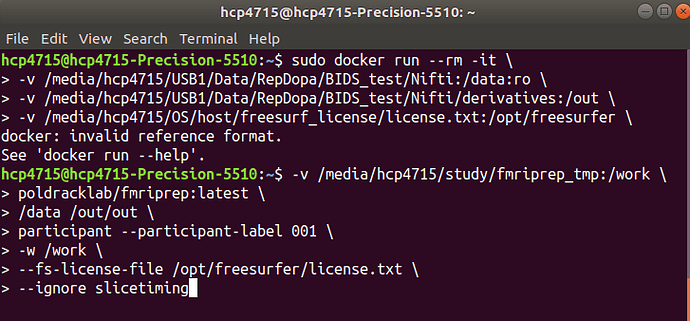Dear all,
I encountered Errno 28 No space left on device when using fmriprep.
I used the following script:
sudo docker run --rm -it \
-v /media/hcp4715/USB1/Data/BIDS_test/Nifti: /data:ro\
-v /media/hcp4715/USB1/Data/BIDS_test/Nifti/derivatives:/out \
-v /media/hcp4715/OS/license.txt \
poldracklab/fmriprep:latest \
/data /out/out \
participant --participant-label 001 \
--fs-license-file
--ignore slicetiming
Here is my docker information:
Containers: 1
Running: 0
Paused: 0
Stopped: 1
Images: 3
Server Version: 18.09.2
Storage Driver: overlay2
Backing Filesystem: extfs
Supports d_type: true
Native Overlay Diff: true
Logging Driver: json-file
Cgroup Driver: cgroupfs
Plugins:
Volume: local
Network: bridge host macvlan null overlay
Log: awslogs fluentd gcplogs gelf journald json-file local logentries splunk syslog
Swarm: inactive
Runtimes: runc
Default Runtime: runc
Init Binary: docker-init
containerd version: 9754871865f7fe2f4e74d43e2fc7ccd237edcbce
runc version: 09c8266bf2fcf9519a651b04ae54c967b9ab86ec
init version: fec3683
Security Options:
apparmor
seccomp
Profile: default
Kernel Version: 4.15.0-45-generic
Operating System: Ubuntu 18.04.2 LTS
OSType: linux
Architecture: x86_64
CPUs: 8
Total Memory: 15.53GiB
Name: hcp4715-…
ID: 6KSY…
Docker Root Dir: /var/lib/docker
Debug Mode (client): false
Debug Mode (server): false
Registry: https://index.docker.io/v1/
Labels:
Experimental: false
Insecure Registries:
127.0.0.0/8
Live Restore Enabled: false
Product License: Community EngineWARNING: No swap limit support
Below are part of the crash log:
Node: fmriprep_wf.single_subject_001_wf.func_preproc_ses_d3_task_exp_wf.bold_bold_trans_wf.bold_transform
Working directory: /tmp/work/fmriprep_wf/single_subject_001_wf/func_preproc_ses_d3_task_exp_wf/bold_bold_trans_wf/bold_transformNode inputs:
args =
copy_dtype = True
default_value = 0.0
dimension =
environ = {}
float = True
input_image = [’/tmp/work/fmriprep_wf/single_subject_001_wf/func_preproc_ses_d3_task_exp_wf/bold_split/vol0000.nii.gz’, ‘/tmp/work/fmriprep_wf/single_subject_001_wf/func_preproc_ses_d3_task_exp_wf/bold_split/vol0001.nii.gz’, ‘/tmp/work/fmriprep_wf/single_subject_001_wf/func_preproc_ses_d3_task_exp_wf/bold_split/vol0002.nii.gz’, ‘/tmp/work/fmriprep_wf/single_subject_001_wf/func_preproc_ses_d3_task_exp_wf/bold_split/vol0003.nii.gz’, ‘/tmp/work/fmriprep_wf/single_subject_001_wf/func_preproc_ses_d3_task_exp_wf/bold_split/vol0004.nii.gz’, ‘/tmp/work/fmriprep_wf/single_subject_001_wf/func_preproc_ses_d3_task_exp_wf/bold_split/vol0005.nii.gz’, ‘/tmp/work/fmriprep_wf/single_subject_001_wf/func_preproc_ses_d3_task_exp_wf/bold_split/vol0006.nii.gz’, ‘/tmp/work/fmriprep_wf/single_subject_001_wf/func_preproc_ses_d3_task_exp_wf/bold_split/vol0007.nii.gz’, ‘/tmp/work/fmriprep_wf/single_subject_001_wf/func_preproc_ses_d3_task_exp_wf/bold_split/vol0008.nii.gz’, ‘/tmp/work/fmriprep_wf/single_subject_001_wf/func_preproc_ses_d3_task_exp_wf/bold_split/vol0009.nii.gz’, ‘/tmp/work/fmriprep_wf/single_subject_001_wf/func_preproc_ses_d3_task_exp_wf/bold_split/vol0010.nii.gz’, ‘/tmp/work/fmriprep_wf/single_subject_001_wf/func_preproc_ses_d3_task_exp_wf/bold_split/vol0011.nii.gz’, ‘/tmp/work/fmriprep_wf/single_subject_001_wf/func_preproc_ses_d3_task_exp_wf/bold_split/vol0012.nii.gz’, ‘/tmp/work/fmriprep_wf/single_subject_001_wf/func_preproc_ses_d3_task_exp_wf/bold_split/vol0013.nii.gz’, ‘/tmp/work/fmriprep_wf/single_subject_001_wf/func_preproc_ses_d3_task_exp_wf/bold_split/vol0014.nii.gz’, ‘/tmp/work/fmriprep_wf/single_subject_001_wf/func_preproc_ses_d3_task_exp_wf/bold_split/vol0015.nii.gz’, ‘/tmp/work/fmriprep_wf/single_subject_001_wf
…
‘/tmp/work/fmriprep_wf/single_subject_001_wf/func_preproc_ses_d3_task_exp_wf/bold_split/vol1029.nii.gz’, ‘/tmp/work/fmriprep_wf/single_subject_001_wf/func_preproc_ses_d3_task_exp_wf/bold_split/vol1030.nii.gz’]
input_image_type =
interpolation = LanczosWindowedSinc
interpolation_parameters =
invert_transform_flags =
num_threads = 7
out_postfix = _trans
output_image =
print_out_composite_warp_file =
reference_image = /tmp/work/fmriprep_wf/single_subject_001_wf/func_preproc_ses_d3_task_exp_wf/bold_split/vol0000.nii.gz
save_cmd = True
transforms = [’/tmp/work/fmriprep_wf/single_subject_001_wf/func_preproc_ses_d3_task_exp_wf/bold_hmc_wf/fsl2itk/mat2itk.txt’]Traceback (most recent call last):
File “/usr/local/miniconda/lib/python3.7/site-packages/nipype/pipeline/engine/nodes.py”, line 637, in _run_command
result = self._interface.run(cwd=outdir)
File “/usr/local/miniconda/lib/python3.7/site-packages/nipype/interfaces/base/core.py”, line 369, in run
runtime = self._run_interface(runtime)
File “/usr/local/miniconda/lib/python3.7/site-packages/niworkflows/interfaces/itk.py”, line 143, in _run_interface
for i, (in_file, in_xfm) in enumerate(zip(in_files, xfms_list))]
File “/usr/local/miniconda/lib/python3.7/concurrent/futures/_base.py”, line 586, in result_iterator
yield fs.pop().result()
File “/usr/local/miniconda/lib/python3.7/concurrent/futures/_base.py”, line 432, in result
return self.__get_result()
File “/usr/local/miniconda/lib/python3.7/concurrent/futures/_base.py”, line 384, in __get_result
raise self._exception
File “/usr/local/miniconda/lib/python3.7/concurrent/futures/thread.py”, line 57, in run
result = self.fn(*self.args, **self.kwargs)
File “/usr/local/miniconda/lib/python3.7/site-packages/niworkflows/interfaces/itk.py”, line 262, in _applytfms
runtime = xfm.run().runtime
File “/usr/local/miniconda/lib/python3.7/site-packages/nipype/interfaces/base/core.py”, line 369, in run
runtime = self._run_interface(runtime)
File “/usr/local/miniconda/lib/python3.7/site-packages/niworkflows/interfaces/fixes.py”, line 28, in _run_interface
self.class.name, version))
File “/usr/local/miniconda/lib/python3.7/site-packages/niworkflows/interfaces/utils.py”, line 182, in _copyxform
newimg.to_filename(out_image)
File “/usr/local/miniconda/lib/python3.7/site-packages/nibabel/filebasedimages.py”, line 334, in to_filename
self.to_file_map()
File “/usr/local/miniconda/lib/python3.7/site-packages/nibabel/analyze.py”, line 1090, in to_file_map
arr_writer.to_fileobj(imgf)
File “/usr/local/miniconda/lib/python3.7/site-packages/nibabel/arraywriters.py”, line 562, in to_fileobj
nan2zero=self._needs_nan2zero())
File “/usr/local/miniconda/lib/python3.7/site-packages/nibabel/volumeutils.py”, line 660, in array_to_file
pre_clips=pre_clips)
File “/usr/local/miniconda/lib/python3.7/site-packages/nibabel/volumeutils.py”, line 833, in _write_data
fileobj.write(dslice.tostring())
File “/usr/local/miniconda/lib/python3.7/site-packages/nibabel/openers.py”, line 220, in write
return self.fobj.write(*args, **kwargs)
File “/usr/local/miniconda/lib/python3.7/gzip.py”, line 264, in write
self.fileobj.write(self.compress.compress(data))
OSError: [Errno 28] No space left on deviceDuring handling of the above exception, another exception occurred:
Traceback (most recent call last):
File “/usr/local/miniconda/lib/python3.7/gzip.py”, line 309, in close
fileobj.write(self.compress.flush())
OSError: [Errno 28] No space left on deviceDuring handling of the above exception, another exception occurred:
Traceback (most recent call last):
File “/usr/local/miniconda/lib/python3.7/site-packages/nipype/pipeline/plugins/multiproc.py”, line 69, in run_node
result[‘result’] = node.run(updatehash=updatehash)
File “/usr/local/miniconda/lib/python3.7/site-packages/nipype/pipeline/engine/nodes.py”, line 473, in run
result = self._run_interface(execute=True)
File “/usr/local/miniconda/lib/python3.7/site-packages/nipype/pipeline/engine/nodes.py”, line 557, in _run_interface
return self._run_command(execute)
File “/usr/local/miniconda/lib/python3.7/site-packages/nipype/pipeline/engine/nodes.py”, line 641, in _run_command
_save_resultfile(result, outdir, self.name)
File “/usr/local/miniconda/lib/python3.7/site-packages/nipype/pipeline/engine/utils.py”, line 303, in save_resultfile
savepkl(resultsfile, result)
File “/usr/local/miniconda/lib/python3.7/site-packages/nipype/utils/filemanip.py”, line 732, in savepkl
pkl_file.close()
File “/usr/local/miniconda/lib/python3.7/gzip.py”, line 319, in close
myfileobj.close()
OSError: [Errno 28] No space left on device
 ). A
). A  .
.