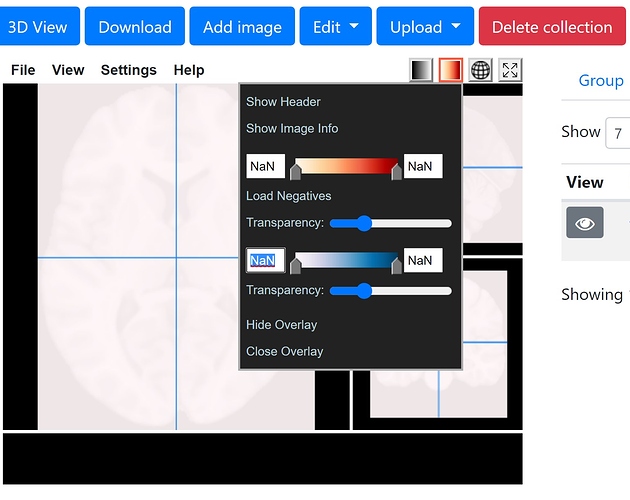Hey there,
I just uploaded a new image to NeuroVault. For some reason, the overlay boundaries are set automatically to NaN. Making it inconvenient to view (see attached image).
Of course, the boundaries could be manually adjusted, however, I wanted to know if there is a way to fix the automatic boundaries to something more meaningful, or is there something I can do which could help Papaya viewer automatically choose reasonable overlay limits.
What’s the collection ID or name for this? I can see if there’s anything interesting in the server logs and try to recreate it in browser.
Thanks for the rapid reply!
Here is the link to the image: https://neurovault.org/images/403074/ , inside collection #8591.
Looks like the header specifies the dimensionality as 3 but there are extra pixdim values past the third dimension, from the header:
pixdim 76 8 -1.0 1.5 1.5 1.5 1.0 1.0 1.0 1.0
Try zeroing those 1.0 values out and see if you get what you need.
You are right!
I recreated the images with fslmaths (which fixed the extra dim), and it worked.
Thank you very much!