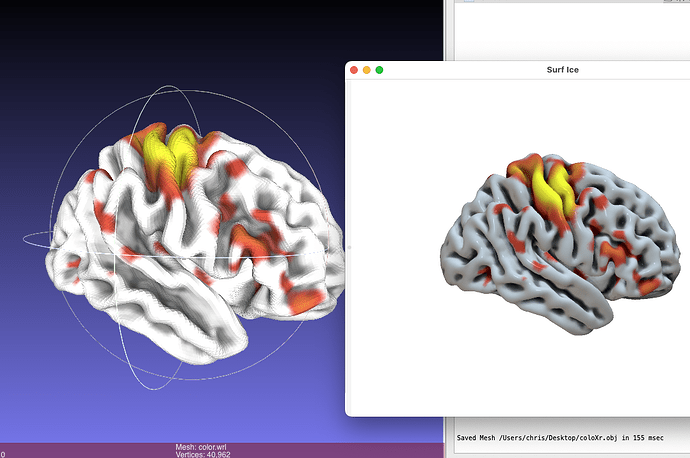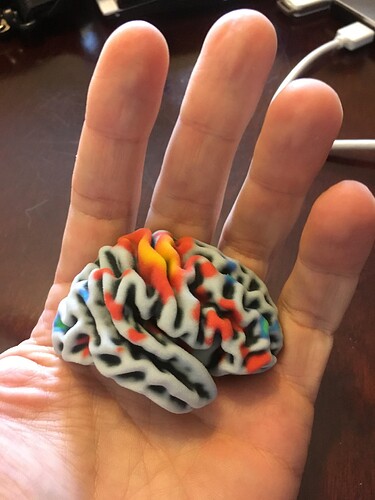Hi All,
I can produce beautiful fmri activation overlays on brain meshes in Chris Rorden’s fantastic Surf Ice. However, I’m working with a group that would like to replicate this effect in VR using tools like blender or unreal engine.
Although we can export the brain mesh as stl, we are having more trouble painting the activation onto the surface in VR. Does anyone have suggestions?
Thanks in advance for helping us think about this.
-Dianne
@Dianne_Patterson try this out:
- Choose the Surfice Scripting/Templates/basic_paint_surface menu item to create a scene with per vertex color (or your own painted mesh).
- Choose the Surfice Advanced/SaveMesh menu item and choose the
VRML (Shapeways color printing) option to save your mesh.
- Note that you can now open the colored mesh in applications that support VRML (MeshLab is shown). I was not able to get Blender to open this format, but I assume you can support this format with a plug-in. Alternatively, MeshLab can export (with colors) to several formats that Blender does support.
- As an added bonus, you can send these colored VRML files to 3D printers that support it. I created a colored sandstone paperweight as shown.
2 Likes
@Dianne_Patterson another option would be to enhance NiiVue to work with your VR. NiiVue already supports popular neuroimaging formats. If you look at the HTML source for this live demo you will see it has a lean API. NiiVue uses WebGL2, so it works on any device (computer, tablet, phone). This would take some development effort as it currently does not support VR, but the end result could help the entire community. Currently, it always uses orthographic rather than perspective rendering (so distance from the viewer does not make a region look larger or smaller), which may or may not be desirable for your application. Happy to work with your team if you want to pursue this route.