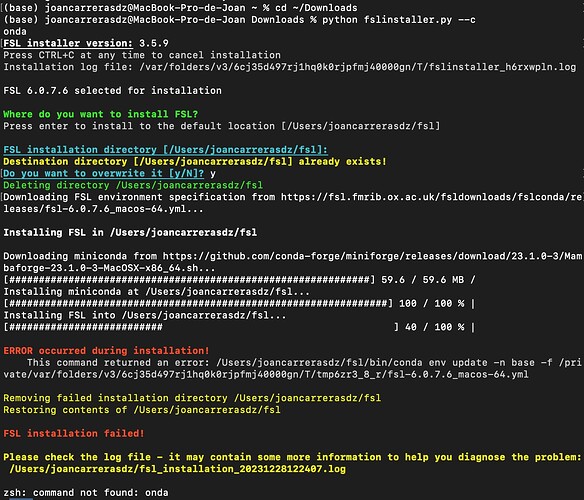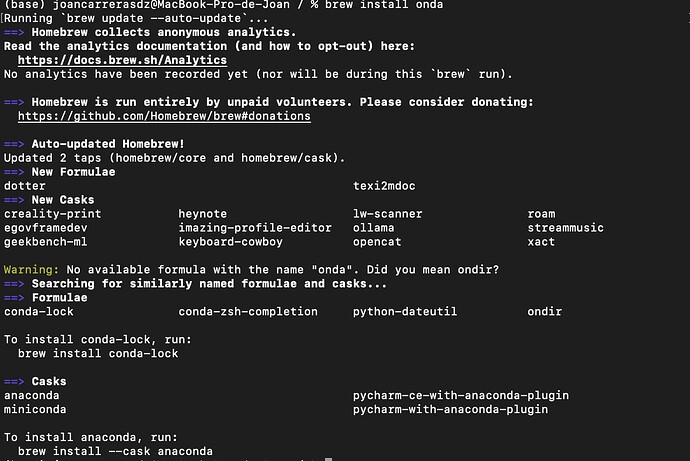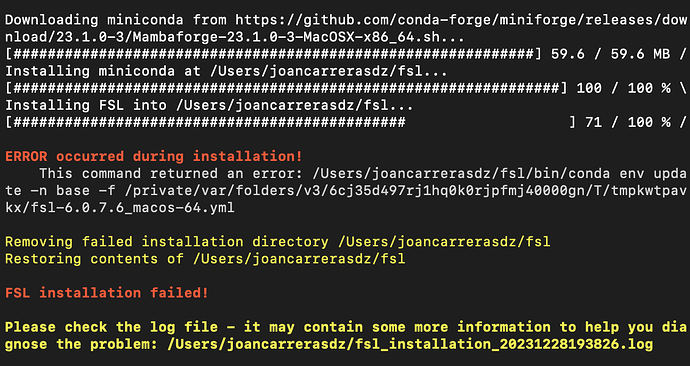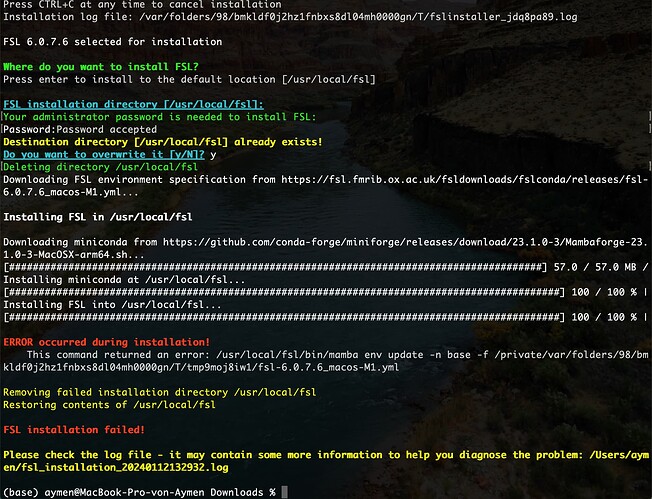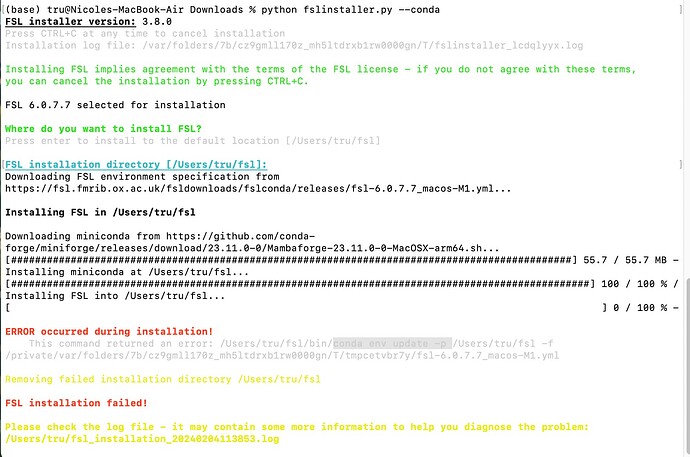Hi, I am still not able to install FSL, when using conda, it keeps stuck in the 10% of the installation as I have shown it before.
Yes, using the --conda option causes the installation to take a very long time for me. Does your macbook have a M1/M2/M3 processor by any chance?
edit: On my intel macbook when using
--conda, the installation does eventually succeed, but is stuck at 10% for over two hours. This is because conda is much slower than mamba at solving the environment specification.
It is an intel processor. Do I need to wait about two hours and see if the installation completes?
Hi, after the 40% of the installation, it appeared the following error message.
I am trying to install onda but it does not seem to exist, as you can see below:
Thank you,
Joan
I have installed ondir as it was said in the Warning message. After that, I have tried again to install the FSL. This time, I had to wait two hours and a half and the installation stopped on the 71%.
Are you able to use a faster internet connection for the installation? The installation needs to download about 4GB of data, and can fail when attempted over poorer connections.
P.S. The ‘onda’ / ‘ondir’ packages are unrelated - the fslinstaller script only requires a python interpreter - I’m fairly sure that the installation is failing due to an unreliable network connection./
Yes, I have finally managed to download it. At the end I managed to get a wire and I tried using that. Finally I have succeeded.
Thank you, very much!
Joan
Are you able to share the log file that is mentioned? This is probably due to an issue with mamba which is still outstanding, and which can hopefully be avoided by running the installer script with the --conda option, e.g.:
python fslinstaller.py --conda
Dear Paul,
obviously there was an env conflict in my base, I resolved the problem with creating a new env dedicated for fsl, then it worked,
Thank you so much!!
Best,
Aymen
Hi @paulmccarthy , I am currently attempting to install FSL on Ubuntu 22, and I have encountered an issue where the installation process has been stuck at 12% for over two hours, as indicated below. I was wondering if you might have any suggestions or advice for this situation, or should I continue waiting patiently without taking any further action?
How fast is your internet connection? The installation involves downloading around 4GB of data, so if you are using a slow connection it is going to take a long time.
Thanks for the info. I’m not entirely certain about the stability of my network connection. I have to use a proxy due to server firewalls, which gives me an average download speed of about 1MB/s when downloading Miniconda. As for FSL, I haven’t been able to gauge the speed since it lacks a progress bar.
Is there an alternative to the standard installation scripts? Like pre-downloading the source code for local compilation. Also, I’m exploring other options, like the impressive fslpy project, though I’m still learning about its capabilities and usage. I’m relatively new to this field and my main goal is to preprocess fMRI data (like motion and slice-timing correction) for analysis. Any guidance or suggestions would be greatly appreciated! ![]()
Hi @yuhan_chen,
You can try using one of the Docker containers. E.g.,: Docker
You can try fmriprep for that fMRIPrep: A Robust Preprocessing Pipeline for fMRI Data — fmriprep version documentation (also works off of Docker/Singularity containers). The developers often provide help for that on this website.
Best,
Steven
Hi @Steven,
Thank you very much for your helpful suggestions! I’ll try using the Docker containers and fMRIPrep right away.
Best regards,
Yuhan
Hello,
Apple Silicon m3 with MacOS Sonoma 14.3. (Should work with all M1, M2 and M3). Following these steps I could install FSL correctly. All thanks to @aymen_meddeb’s hint. Hopefully this post can be helpful for others. The problem seems to be due to some incompatibility between Anaconda’s mamba package installed by default in base environment and the mamba package specified by FSL’s installation. So a regular python installation, rather than Anaconda, should also probably work. But, in case you just want it to work and you are an Anaconda user…
- Create an empty python environment (you can specify your own python version or none at all). This is only needed for the installation process. Once FSL is correctly installed you can go back to your regular python envs.
conda create --name fsl_install_env python=3.11
- Activate it.
conda activate fsl_install_env
- run the installation script. No need to specify flags like
--condaetc… Your actual command might be different, but should be similar to.
python fslinstaller.py
- When FSL is correctly installed, you can activate your previously active env and delete this one. To properly configure FSL you can open a new terminal and call FSL, as specified in FSL’s installation instructions.
fsl &
or
fsleyes &
should work.
Hope this helps.
Hi Juan,
I get this error as well, even after trying your fix. I have an Intel based Mac, and am currently using miniconda3. Do you have any insight?
Thank you!
I am having a similar issues as the others when trying to download FSL.
Ive tried both mamba and conda, but I get an error message after only a minutes. It also never goes above 0% downloaded.
I’ll included the error message I keep getting.