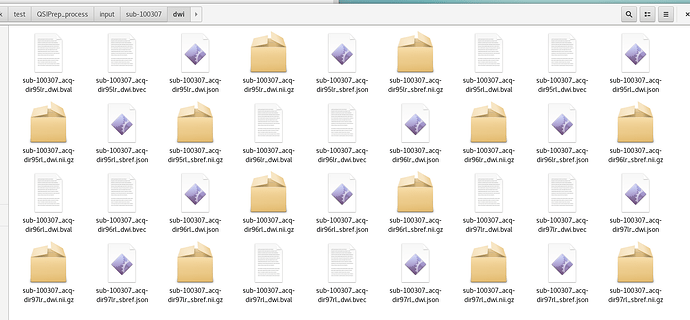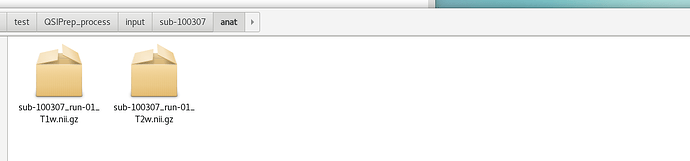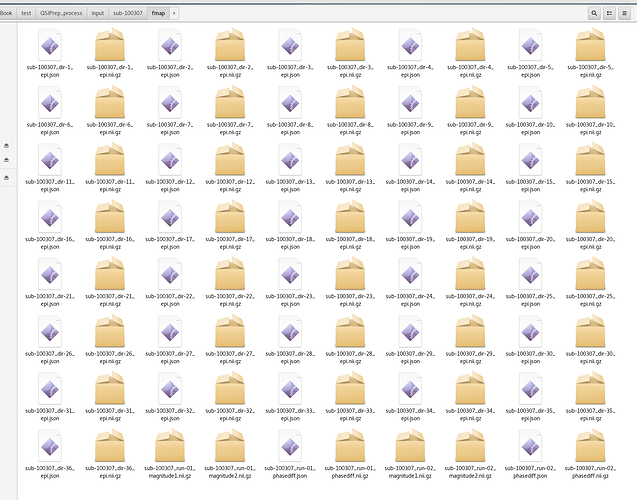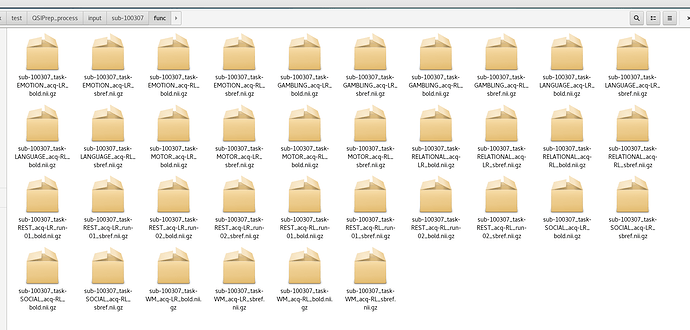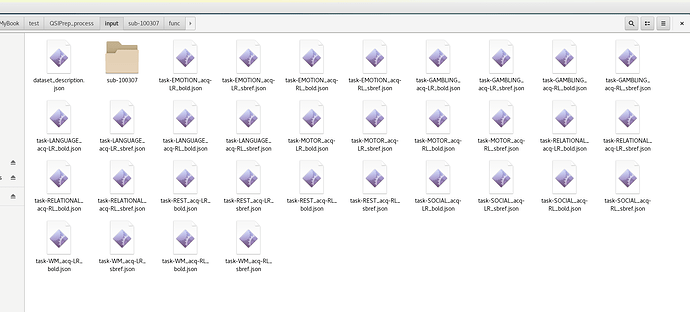Thanks ! This step took at least four hours to complete. After this step is complete, the terminal displays the following error message:
240312-04:57:35,989 nipype.workflow INFO:
[Node] Finished "eddy", elapsed time 40265.75546s.
240312-04:57:35,989 nipype.workflow WARNING:
Storing result file without outputs
240312-04:57:36,8 nipype.workflow WARNING:
[Node] Error on "qsiprep_wf.single_subject_100307_wf.dwi_preproc_wf.hmc_sdc_wf.eddy" (/work_dir/qsiprep_wf/single_subject_100307_wf/dwi_preproc_wf/hmc_sdc_wf/eddy)
240312-04:57:36,664 nipype.workflow ERROR:
Node eddy failed to run on host 61d94d9a3711.
And the crash info is as follows:
Node: qsiprep_wf.single_subject_100307_wf.dwi_preproc_wf.hmc_sdc_wf.eddy
Working directory: /work_dir/qsiprep_wf/single_subject_100307_wf/dwi_preproc_wf/hmc_sdc_wf/eddy
Node inputs:
args =
cnr_maps = True
dont_peas = False
dont_sep_offs_move = False
environ = {'FSLOUTPUTTYPE': 'NIFTI_GZ', 'OMP_NUM_THREADS': '8'}
estimate_move_by_susceptibility = <undefined>
fep = False
field = <undefined>
field_mat = <undefined>
flm = linear
fudge_factor = 10.0
fwhm = <undefined>
in_acqp = <undefined>
in_bval = <undefined>
in_bvec = <undefined>
in_file = <undefined>
in_index = <undefined>
in_mask = <undefined>
in_topup_fieldcoef = <undefined>
in_topup_movpar = <undefined>
initrand = <undefined>
interp = spline
is_shelled = True
json = <undefined>
mbs_ksp = <undefined>
mbs_lambda = <undefined>
mbs_niter = <undefined>
method = jac
mporder = <undefined>
multiband_factor = <undefined>
multiband_offset = <undefined>
niter = 5
num_threads = 8
nvoxhp = 1000
out_base = eddy_corrected
outlier_nstd = <undefined>
outlier_nvox = <undefined>
outlier_pos = <undefined>
outlier_sqr = <undefined>
outlier_type = <undefined>
output_type = NIFTI_GZ
repol = True
residuals = False
session = <undefined>
slice2vol_interp = <undefined>
slice2vol_lambda = <undefined>
slice2vol_niter = <undefined>
slice_order = <undefined>
slm = linear
use_cuda = False
Traceback (most recent call last):
File "/usr/local/miniconda/lib/python3.10/site-packages/nipype/pipeline/plugins/multiproc.py", line 67, in run_node
result["result"] = node.run(updatehash=updatehash)
File "/usr/local/miniconda/lib/python3.10/site-packages/nipype/pipeline/engine/nodes.py", line 527, in run
result = self._run_interface(execute=True)
File "/usr/local/miniconda/lib/python3.10/site-packages/nipype/pipeline/engine/nodes.py", line 645, in _run_interface
return self._run_command(execute)
File "/usr/local/miniconda/lib/python3.10/site-packages/nipype/pipeline/engine/nodes.py", line 771, in _run_command
raise NodeExecutionError(msg)
nipype.pipeline.engine.nodes.NodeExecutionError: Exception raised while executing Node eddy.
Cmdline:
eddy_openmp --cnr_maps --field=/work_dir/qsiprep_wf/single_subject_100307_wf/dwi_preproc_wf/hmc_sdc_wf/topup/fieldmap_HZ --field_mat=/work_dir/qsiprep_wf/single_subject_100307_wf/dwi_preproc_wf/hmc_sdc_wf/topup_to_eddy_reg/topup_reg_image_flirt.mat --flm=linear --ff=10.0 --acqp=/work_dir/qsiprep_wf/single_subject_100307_wf/dwi_preproc_wf/hmc_sdc_wf/gather_inputs/eddy_acqp.txt --bvals=/work_dir/qsiprep_wf/single_subject_100307_wf/dwi_preproc_wf/pre_hmc_wf/rpe_concat/merge__merged.bval --bvecs=/work_dir/qsiprep_wf/single_subject_100307_wf/dwi_preproc_wf/pre_hmc_wf/rpe_concat/merge__merged.bvec --imain=/work_dir/qsiprep_wf/single_subject_100307_wf/dwi_preproc_wf/pre_hmc_wf/rpe_concat/merge__merged.nii.gz --index=/work_dir/qsiprep_wf/single_subject_100307_wf/dwi_preproc_wf/hmc_sdc_wf/gather_inputs/eddy_index.txt --mask=/work_dir/qsiprep_wf/single_subject_100307_wf/dwi_preproc_wf/hmc_sdc_wf/pre_eddy_b0_ref_wf/synthstrip_wf/mask_to_original_grid/topup_imain_corrected_avg_trans_mask_trans.nii.gz --interp=spline --data_is_shelled --resamp=jac --niter=5 --nvoxhp=1000 --out=/work_dir/qsiprep_wf/single_subject_100307_wf/dwi_preproc_wf/hmc_sdc_wf/eddy/eddy_corrected --repol --slm=linear
Stdout:
Stderr:
Killed
Traceback:
Traceback (most recent call last):
File "/usr/local/miniconda/lib/python3.10/site-packages/nipype/interfaces/base/core.py", line 453, in aggregate_outputs
setattr(outputs, key, val)
File "/usr/local/miniconda/lib/python3.10/site-packages/nipype/interfaces/base/traits_extension.py", line 330, in validate
value = super(File, self).validate(objekt, name, value, return_pathlike=True)
File "/usr/local/miniconda/lib/python3.10/site-packages/nipype/interfaces/base/traits_extension.py", line 135, in validate
self.error(objekt, name, str(value))
File "/usr/local/miniconda/lib/python3.10/site-packages/traits/base_trait_handler.py", line 74, in error
raise TraitError(
traits.trait_errors.TraitError: The 'out_corrected' trait of an ExtendedEddyOutputSpec instance must be a pathlike object or string representing an existing file, but a value of '/work_dir/qsiprep_wf/single_subject_100307_wf/dwi_preproc_wf/hmc_sdc_wf/eddy/eddy_corrected.nii.gz' <class 'str'> was specified.
During handling of the above exception, another exception occurred:
Traceback (most recent call last):
File "/usr/local/miniconda/lib/python3.10/site-packages/nipype/interfaces/base/core.py", line 400, in run
outputs = self.aggregate_outputs(runtime)
File "/usr/local/miniconda/lib/python3.10/site-packages/nipype/interfaces/base/core.py", line 460, in aggregate_outputs
raise FileNotFoundError(msg)
FileNotFoundError: No such file or directory '/work_dir/qsiprep_wf/single_subject_100307_wf/dwi_preproc_wf/hmc_sdc_wf/eddy/eddy_corrected.nii.gz' for output 'out_corrected' of a ExtendedEddy interface
May I ask what should be done to solve the current problem?