hello
there isn’t FDR correction in SPM12(matlab 2023b / Linux). there are only FWE and uncorrected
is there way to use FDR correction in SPM12?
thank you
hello
there isn’t FDR correction in SPM12(matlab 2023b / Linux). there are only FWE and uncorrected
is there way to use FDR correction in SPM12?
thank you
Hi @sangmin_park and welcome to neurostars!
It looks like FDR is already included in SPM: https://github.com/neurodebian/spm12/blob/master/spm_uc_FDR.m
Best,
Steven
oh thank your fast answer!
but i have no FDR button like screenshot in SPM12 GUI
how can i do for using GUI?
Hi @sangmin_park,
I do not use SPM, but this is what ChatGPT says;
In SPM12, False Discovery Rate (FDR) correction is typically applied to correct for multiple comparisons in statistical analyses. Here’s a general guide on how to perform FDR correction in SPM12:
Statistical Analysis:
Perform your statistical analysis using the appropriate model for your data, such as a General Linear Model (GLM) for task-based fMRI or ANOVA.Thresholding:
After estimating the model, you’ll get statistical parameter maps. Choose a threshold for your statistical map to identify significant clusters.Display Results:
Use the “Display” option in SPM to visualize your statistical results. This helps you identify regions of interest or clusters.Adjust for Multiple Comparisons:
To apply FDR correction, go to the SPM menu and select “Threshold” and then “FDR.” Alternatively, you can use thespm_uc_FDRfunction in the MATLAB command window.Adjust Threshold:
Adjust the FDR threshold as needed. This threshold controls the expected proportion of false positives among the rejected hypotheses. Common thresholds include 0.05 or 0.01.View Corrected Results:
After applying FDR correction, re-display your statistical results. The corrected results should now reflect a more stringent control for multiple comparisons.Save and Document:
Save your corrected statistical maps and ensure proper documentation of the FDR correction parameters used for transparency and reproducibility.Remember to consult the SPM documentation or relevant literature for specific details or updates, as software interfaces may change over time.
Best,
Steven
oh thank you!!
i will try your advice!!
So the results table will show FDR values for peak and cluster levels whatever options you choose: look at the FDR-corr columns in this image.
To enable it on GUI on this window, you must run SPM, select fMRI and then type these to the MATLAB console:
global defaults
defaults.stats.topoFDR = 0;
Then the FDR option will come.
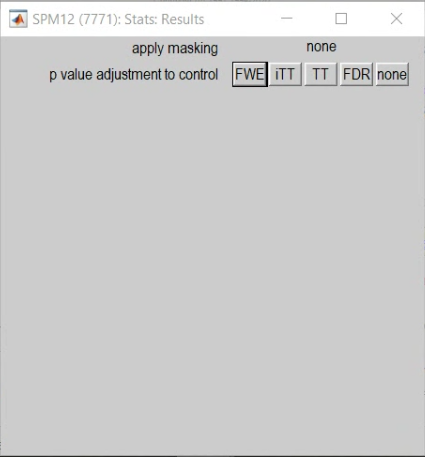
oh Thanks a million!!
oh Thanks a million!!
MANAGED BY INCF