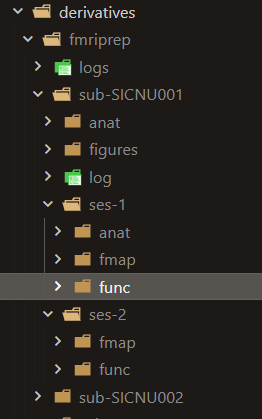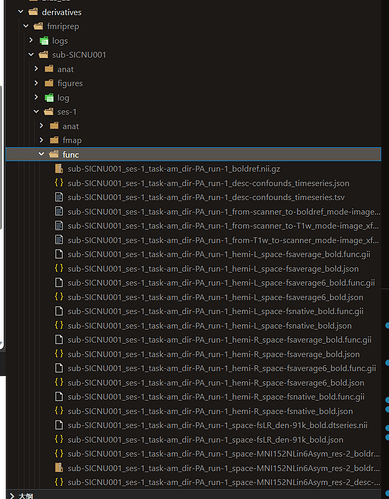Summary of what happened:
A simple use case of xcp_d reported database or disk is full error 3 minutes after it started.
Command used (and if a helper script was used, a link to the helper script or the command generated):
singularity run -c -e -B /seastor:/seastor -B /home/zhangliang:/home/zhangliang /opt/fmritools/containers/xcp_d-0.5.2.sif \
/seastor/CAMP/derivatives/fmriprep /seastor/CAMP/derivatives/example \
`# filtering bids queries` \
--participant_label SICNU001 \
--cifti \
`# performance options` \
--nthreads 8 \
--omp-nthreads 8 \
--mem_gb 12 \
`# other options` \
--work-dir /seastor/CAMP/tmp \
--notrack \
`# freesurfere options` \
--fs-license-file /seastor/zhangliang/license.txt
Version:
xcp_d v0.5.2
Environment (Docker, Singularity, custom installation):
Singularity
Data formatted according to a validatable standard? Please provide the output of the validator:
Our dataset was generated by a previous run of fmriprep.
Relevant log outputs (up to 20 lines):
Process Process-2:
Traceback (most recent call last):
File "/usr/local/miniconda/lib/python3.8/site-packages/sqlalchemy/engine/base.py", line 1276, in _execute_context
self.dialect.do_execute(
File "/usr/local/miniconda/lib/python3.8/site-packages/sqlalchemy/engine/default.py", line 608, in do_execute
cursor.execute(statement, parameters)
sqlite3.OperationalError: database or disk is full
The above exception was the direct cause of the following exception:
Traceback (most recent call last):
File "/usr/local/miniconda/lib/python3.8/multiprocessing/process.py", line 315, in _bootstrap
self.run()
File "/usr/local/miniconda/lib/python3.8/multiprocessing/process.py", line 108, in run
self._target(*self._args, **self._kwargs)
File "/usr/local/miniconda/lib/python3.8/site-packages/xcp_d/cli/run.py", line 901, in build_workflow
layout = BIDSLayout(str(opts.fmri_dir), validate=False, derivatives=True)
File "/usr/local/miniconda/lib/python3.8/site-packages/bids/layout/layout.py", line 152, in __init__
indexer(self)
File "/usr/local/miniconda/lib/python3.8/site-packages/bids/layout/index.py", line 153, in __call__
self._index_metadata()
File "/usr/local/miniconda/lib/python3.8/site-packages/bids/layout/index.py", line 285, in _index_metadata
all_files = self._layout.get(absolute_paths=True, **filters)
File "/usr/local/miniconda/lib/python3.8/site-packages/bids/layout/layout.py", line 653, in get
results.extend(query.all())
File "/usr/local/miniconda/lib/python3.8/site-packages/sqlalchemy/orm/query.py", line 3373, in all
return list(self)
File "/usr/local/miniconda/lib/python3.8/site-packages/sqlalchemy/orm/query.py", line 3535, in __iter__
return self._execute_and_instances(context)
File "/usr/local/miniconda/lib/python3.8/site-packages/sqlalchemy/orm/query.py", line 3560, in _execute_and_instances
result = conn.execute(querycontext.statement, self._params)
File "/usr/local/miniconda/lib/python3.8/site-packages/sqlalchemy/engine/base.py", line 1011, in execute
return meth(self, multiparams, params)
File "/usr/local/miniconda/lib/python3.8/site-packages/sqlalchemy/sql/elements.py", line 298, in _execute_on_connection
return connection._execute_clauseelement(self, multiparams, params)
File "/usr/local/miniconda/lib/python3.8/site-packages/sqlalchemy/engine/base.py", line 1124, in _execute_clauseelement
ret = self._execute_context(
File "/usr/local/miniconda/lib/python3.8/site-packages/sqlalchemy/engine/base.py", line 1316, in _execute_context
self._handle_dbapi_exception(
File "/usr/local/miniconda/lib/python3.8/site-packages/sqlalchemy/engine/base.py", line 1510, in _handle_dbapi_exception
util.raise_(
File "/usr/local/miniconda/lib/python3.8/site-packages/sqlalchemy/util/compat.py", line 182, in raise_
raise exception
File "/usr/local/miniconda/lib/python3.8/site-packages/sqlalchemy/engine/base.py", line 1276, in _execute_context
self.dialect.do_execute(
File "/usr/local/miniconda/lib/python3.8/site-packages/sqlalchemy/engine/default.py", line 608, in do_execute
cursor.execute(statement, parameters)
sqlalchemy.exc.OperationalError: (sqlite3.OperationalError) database or disk is full
[SQL: SELECT files.path AS files_path, files.filename AS files_filename, files.dirname AS files_dirname, files.is_dir AS files_is_dir, files.class_ AS files_class_
FROM files
WHERE files.is_dir = 0 GROUP BY files.path]
(Background on this error at: http://sqlalche.me/e/13/e3q8)
Screenshots / relevant information:
OS:
No LSB modules are available.
Distributor ID: Debian
Description: Debian GNU/Linux 12 (bookworm)
Release: 12
Codename: bookworm