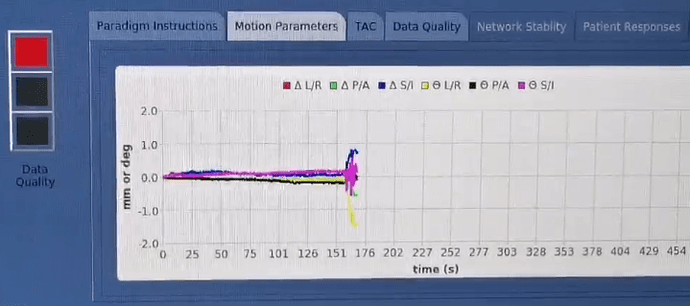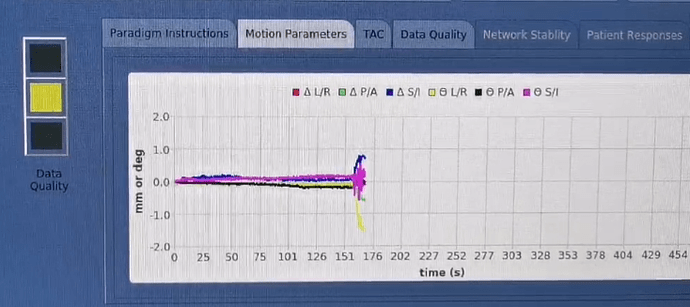Hi, everyone! Could everyone tell us what are the threshold criteria for the red and yellow squares of ‘Data Quality’ in GE’s fMRI head motion detection tool? It seems to be different from the old version.
Hi @wly,
Could you describe what you mean by “threshold criteria”? The red and yellow lines seem to be indicating translation and rotation in the x-axis, respectively.
Best,
Steven
Hi,Steven!I am sorry for my previous description, I meant the red and yellow squares on the left, not the red and yellow lines on the right. The green square at the beginning of the scan, later with the change of head movement will become yellow and red, the old version of the threshold seems to be 1mm and 3mm, but the new version seems to have changed, notice that the right side of the head movement is almost the same, but the left side of one shows red and the other shows yellow.
Ah I see, my bad, I should have read more carefully.
Here’s a video that might more easily describe the problem I encountered.
The default Stoplight settings for motion parameters are:
- green < 1mm translation or 1 degree rotation
- yellow >= 1mm translation or 1 degree rotation
- red >= 2mm translation or 2 degree rotation
The settings can be changed in BW OPM (BrainWave Paradigm Manager):
- Open OPM
- Select ‘Settings’ tab
- Select ‘General BW’ tab
- Change the desired parameters (“Yellow Threshold Abs Motion”, “Red Threshold Abs Motion”)
- Exit and save
Warning: BW OPM is a service tool. Changing these settings could affect the performance of the BrainWave.
Thanks for your guidance. I would try out.
Here are some additional insights provided by a colleague:
The threshold for motion turning the stop light to red has NOT changed between versions of BrainWave.
While it is possible the user changed the threshold (via OPM) that seems unlikely. A more likely scenario is one of the other parameters (such as Data Quality) is causing the stop light to turn red. If the user mouses over the stop light, there should be a ‘tool tip’ message describing why the color was set to red. You can also look at the “Data Quality” tab.
The stop light color is set based on an aggregate of values, not just motion.