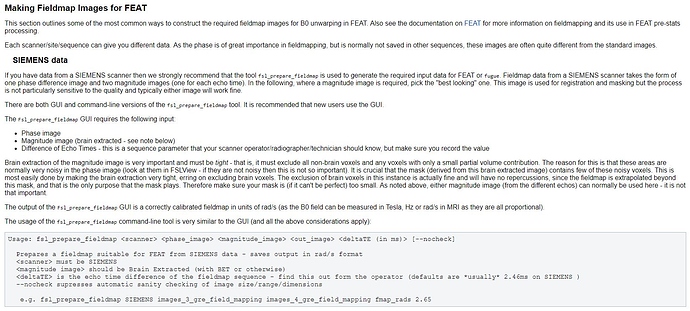Hi Neurostars,
I’m trying to have fMRI Prep v1.2.5 perform distortion correction on ME-data using gradient field maps acquired during data collection. Data was acquired using a Siemens scanner with “Sequence Name: *fm2d2r”.
Below are the steps I’ve done:
-
Used dcm2niix to convert to BIDS format. Gradient field maps were directed to the ‘rawdata/sub-PILOT010/fmap’
-
All files in the anat, fmap, and func folders passed BIDS compatibility. This was checked using the command line, web version, and the BIDS validator at the start of fMRI prep v1.2.5.
-
In the fmap folder, I noticed that I have two magnitude images, and one phase image. I’ve read the BIDS spec v1.0.2 (section 8.9), and v1.1.1 (section 8.3.5) to determine how to handle these files, but didn’t find anything on handling two magnitude images, and one phase image to perform distortion correction.
-
I tried running fMRI Prep using the following command (see below) on files with and without the “IntendedFor” section added to the JSON sidecar. However, the html report stated “Susceptibility distortion correction: none”:
“# Run fmriprep
fmriprep
–participant-label ${subject}
–output-space {T1w,template}
–t2s-coreg
–mem_mb 80000
-n-cpus 8
–fs-license-file ${fslicense}
–fs-no-reconall
-w ${workdir}
${bidsdir}
${derivsdir}
participant”
Any idea how I could use 2 magnitude and 1 phase image acquired from gradient field maps to perform SDC on ME-data? Is this possible?
Many thanks in advance.