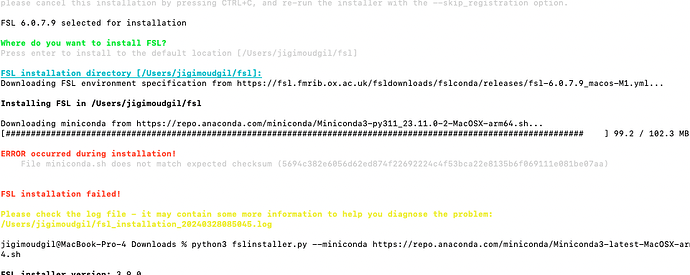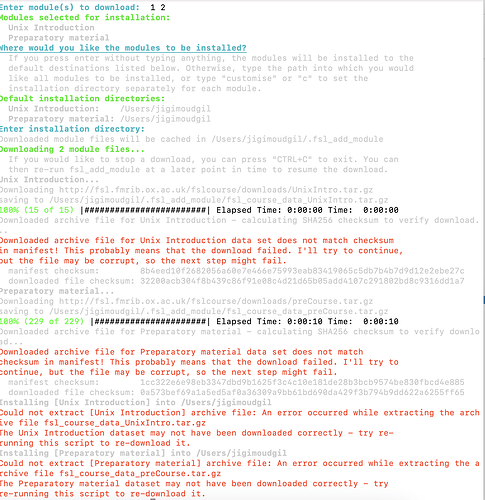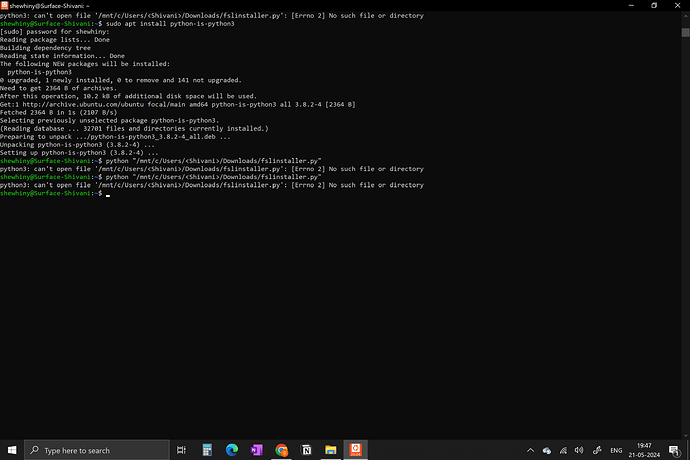Hi NeuroStars,
I’m trying to install fsl on a HPC but it fails few minutes into the installation. Could you advise which version to choose and if there’s any specific flags to use to compensate for no root privileges?
Command used
python fslinstaller.py # installed into scratch
# also tried with python2 and --conda
Part of the log file (with the error):
09:23:56 fslinstaller.py:1084: [stderr]: # >>>>>>>>>>>>>>>>>>>>>> ERROR REPORT <<<<<<<<<<<<<<<<<<<<<<
09:23:56 fslinstaller.py:1084: [stderr]:
09:23:56 fslinstaller.py:1084: [stderr]: Traceback (most recent call last):
09:23:56 fslinstaller.py:1084: [stderr]: File “/mnt/shared/scratch/kmarians/apps/fsl/lib/python3.10/site-packages/conda/exception_handler.py”, line 17, in call
09:23:56 fslinstaller.py:1084: [stderr]: return func(*args, **kwargs)
09:23:56 fslinstaller.py:1084: [stderr]: File “/mnt/shared/scratch/kmarians/apps/fsl/lib/python3.10/site-packages/conda_env/cli/main.py”, line 56, in do_call
09:23:56 fslinstaller.py:1084: [stderr]: exit_code = getattr(module, func_name)(arguments, parser)
09:23:56 fslinstaller.py:1084: [stderr]: File “/mnt/shared/scratch/kmarians/apps/fsl/lib/python3.10/site-packages/conda/notices/core.py”, line 124, in wrapper
09:23:56 fslinstaller.py:1084: [stderr]: return func(*args, **kwargs)
09:23:56 fslinstaller.py:1084: [stderr]: File “/mnt/shared/scratch/kmarians/apps/fsl/lib/python3.10/site-packages/conda_env/cli/main_update.py”, line 143, in execute
09:23:56 fslinstaller.py:1084: [stderr]: result[installer_type] = installer.install(prefix, specs, args, env)
09:23:56 fslinstaller.py:1084: [stderr]: File “/mnt/shared/scratch/kmarians/apps/fsl/lib/python3.10/site-packages/mamba/mamba_env.py”, line 155, in mamba_install
09:23:56 fslinstaller.py:1084: [stderr]: transaction.fetch_extract_packages()
09:23:56 fslinstaller.py:1084: [stderr]: RuntimeError: Resource temporarily unavailable
09:23:56 fslinstaller.py:1084: [stderr]:
09:23:56 fslinstaller.py:1084: [stderr]: $ /home/kmarians/scratch/apps/fsl/bin/mamba update -p /home/kmarians/scratch/apps/fsl -f /tmp/tmpypxrahjp/fsl-6.0.7.7_linux-64.yml
09:23:56 fslinstaller.py:1084: [stderr]:
09:23:56 fslinstaller.py:1084: [stderr]: environment variables:
09:23:56 fslinstaller.py:1084: [stderr]: CIO_TEST=
09:23:56 fslinstaller.py:1084: [stderr]: CONDA_AUTO_UPDATE_CONDA=false
09:23:56 fslinstaller.py:1084: [stderr]: CONDA_ROOT=/mnt/shared/scratch/kmarians/apps/fsl
09:23:56 fslinstaller.py:1084: [stderr]: CURL_CA_BUNDLE=
09:23:56 fslinstaller.py:1084: [stderr]: LD_LIBRARY_PATH=/opt/slurm/latest/lib64
09:23:56 fslinstaller.py:1084: [stderr]: LD_PRELOAD=
09:23:56 fslinstaller.py:1084: [stderr]: MANPATH=/opt/slurm/latest/share/man/:/opt/slurm/latest/share/man/:/opt/slurm/l
09:23:56 fslinstaller.py:1084: [stderr]: atest/share/man/::
09:23:56 fslinstaller.py:1084: [stderr]: MODULEPATH=/etc/scl/modulefiles:/etc/scl/modulefiles:/etc/scl/modulefiles:/usr/sh
09:23:56 fslinstaller.py:1084: [stderr]: are/Modules/modulefiles:/etc/modulefiles:/usr/share/modulefiles
09:23:56 fslinstaller.py:1084: [stderr]: PATH=/opt/openmpi/latest/bin:/opt/slurm/latest/bin:/mnt/shared/apps/guppy/4
09:23:56 fslinstaller.py:1084: [stderr]: .2.2:/mnt/shared/apps/aspera/3.9.2/bin:/mnt/cluster/scripts:/mnt/share
09:23:56 fslinstaller.py:1084: [stderr]: d/scratch/kmarians/apps/conda/bin:/opt/openmpi/latest/bin:/opt/slurm/l
09:23:56 fslinstaller.py:1084: [stderr]: atest/bin:/mnt/shared/apps/guppy/4.2.2:/mnt/shared/apps/aspera/3.9.2/b
09:23:56 fslinstaller.py:1084: [stderr]: in:/mnt/cluster/scripts:/mnt/shared/scratch/kmarians/apps/conda/bin:/h
09:23:56 fslinstaller.py:1084: [stderr]: ome/kmarians/.local/bin:/home/kmarians/bin:/opt/openmpi/latest/bin:/op
09:23:56 fslinstaller.py:1084: [stderr]: t/slurm/latest/bin:/usr/share/Modules/bin:/mnt/shared/apps/guppy/4.2.2
09:23:56 fslinstaller.py:1084: [stderr]: :/mnt/shared/apps/aspera/3.9.2/bin:/mnt/cluster/scripts:/mnt/shared/sc
09:23:56 fslinstaller.py:1084: [stderr]: ratch/kmarians/apps/conda/condabin:/mnt/shared/scratch/kmarians/apps/c
09:23:56 fslinstaller.py:1084: [stderr]: onda/bin:/usr/local/bin:/usr/bin:/usr/local/sbin:/usr/sbin
09:23:56 fslinstaller.py:1084: [stderr]: REQUESTS_CA_BUNDLE=
09:23:56 fslinstaller.py:1084: [stderr]: SSL_CERT_FILE=
09:23:56 fslinstaller.py:1084: [stderr]:
09:23:56 fslinstaller.py:1084: [stderr]: active environment : None
09:23:56 fslinstaller.py:1084: [stderr]: user config file : /home/kmarians/.condarc
09:23:56 fslinstaller.py:1084: [stderr]: populated config files : /mnt/shared/scratch/kmarians/apps/fsl/.condarc
09:23:56 fslinstaller.py:1084: [stderr]: /home/kmarians/.condarc
09:23:56 fslinstaller.py:1084: [stderr]: /home/kmarians/scratch/apps/fsl/.condarc
09:23:56 fslinstaller.py:1084: [stderr]: conda version : 23.11.0
09:23:56 fslinstaller.py:1084: [stderr]: conda-build version : not installed
09:23:56 fslinstaller.py:1084: [stderr]: python version : 3.10.13.final.0
09:23:56 fslinstaller.py:1084: [stderr]: solver : libmamba (default)
09:23:56 fslinstaller.py:1084: [stderr]: virtual packages : __archspec=1=skylake_avx512
09:23:56 fslinstaller.py:1084: [stderr]: __conda=23.11.0=0
09:23:56 fslinstaller.py:1084: [stderr]: __glibc=2.28=0
09:23:56 fslinstaller.py:1084: [stderr]: __linux=4.18.0=0
09:23:56 fslinstaller.py:1084: [stderr]: __unix=0=0
09:23:56 fslinstaller.py:1084: [stderr]: base environment : /mnt/shared/scratch/kmarians/apps/fsl (writable)
09:23:56 fslinstaller.py:1084: [stderr]: conda av data dir : /mnt/shared/scratch/kmarians/apps/fsl/etc/conda
09:23:56 fslinstaller.py:1084: [stderr]: conda av metadata url : None
09:23:56 fslinstaller.py:1084: [stderr]: channel URLs : public/linux-64
09:23:56 fslinstaller.py:1084: [stderr]: public/noarch
09:23:56 fslinstaller.py:1084: [stderr]: conda-forge/linux-64
09:23:56 fslinstaller.py:1084: [stderr]: conda-forge/noarch
09:23:56 fslinstaller.py:1084: [stderr]: package cache : /home/kmarians/scratch/apps/fsl/pkgs
09:23:56 fslinstaller.py:1084: [stderr]: envs directories : /mnt/shared/scratch/kmarians/apps/fsl/envs
09:23:56 fslinstaller.py:1084: [stderr]: /home/kmarians/.conda/envs
09:23:56 fslinstaller.py:1084: [stderr]: platform : linux-64
09:23:56 fslinstaller.py:1084: [stderr]: user-agent : conda/23.11.0 requests/2.31.0 CPython/3.10.13 Linux/4.18.0-513.11.1.el8_9.0.1.x86_64 rocky/8.9 glibc/2.28 solver/libmamba conda-libmamba-solver/23.12.0 libmambapy/1.5.5
09:23:56 fslinstaller.py:1084: [stderr]: UID:GID : 896600222:896600222
09:23:56 fslinstaller.py:1084: [stderr]: netrc file : None
09:23:56 fslinstaller.py:1084: [stderr]: offline mode : False
09:23:56 fslinstaller.py:1084: [stderr]:
09:23:56 fslinstaller.py:1084: [stderr]:
09:23:56 fslinstaller.py:1084: [stderr]: An unexpected error has occurred. Conda has prepared the above report.
09:23:56 fslinstaller.py:1084: [stderr]: If you suspect this error is being caused by a malfunctioning plugin,
09:23:56 fslinstaller.py:1084: [stderr]: consider using the --no-plugins option to turn off plugins.
09:23:56 fslinstaller.py:1084: [stderr]:
09:23:56 fslinstaller.py:1084: [stderr]: Example: conda --no-plugins install
09:23:56 fslinstaller.py:1084: [stderr]:
09:23:56 fslinstaller.py:1084: [stderr]: Alternatively, you can set the CONDA_NO_PLUGINS environment variable on
09:23:56 fslinstaller.py:1084: [stderr]: the command line to run the command without plugins enabled.
09:23:56 fslinstaller.py:1084: [stderr]:
09:23:56 fslinstaller.py:1084: [stderr]: Example: CONDA_NO_PLUGINS=true conda install
09:23:56 fslinstaller.py:1084: [stderr]:
09:23:58 fslinstaller.py:1084: [stderr]: error libmamba Error when extracting package: std::bad_alloc
09:23:58 fslinstaller.py:1084: [stderr]: terminate called after throwing an instance of ‘std::bad_alloc’
09:23:58 fslinstaller.py:1084: [stderr]: what(): std::bad_alloc
09:24:00 fslinstaller.py: 206:
ERROR occurred during installation!
09:24:00 fslinstaller.py: 206: This command returned an error: /home/kmarians/scratch/apps/fsl/bin/mamba env update -p /home/kmarians/scratch/apps/fsl -f /tmp/tmpypxrahjp/fsl-6.0.7.7_linux-64.yml
09:24:00 fslinstaller.py:2768: File “/mnt/shared/scratch/kmarians/apps/FSL/fslinstaller.py”, line 2760, in handle_error
yield
File “/mnt/shared/scratch/kmarians/apps/FSL/fslinstaller.py”, line 2875, in main
install_fsl(ctx)
File “/mnt/shared/scratch/kmarians/apps/FSL/fslinstaller.py”, line 2138, in install_fsl
ctx.run(Process.monitor_progress, cmd,
File “/mnt/shared/scratch/kmarians/apps/FSL/fslinstaller.py”, line 1586, in run
return process_func(admin=self.need_admin,
^^^^^^^^^^^^^^^^^^^^^^^^^^^^^^^^^^^
File “/mnt/shared/scratch/kmarians/apps/FSL/fslinstaller.py”, line 1056, in monitor_progress
raise RuntimeError('This command returned ’ …
(happy to include the entire log file if that helps)